Subscribe for Access
February 4, 2021
There’s not an industry standard for enabling your sales team, but we love learning by example. We spoke with Carina Shahin, Partner Account Manager at Sendoso, to hear how she empowers her sales team to close deals with partners — faster and for more revenue.

Shahin says that part of the challenge partner professionals face when empowering their sales team with partnership data lies in how they approach the conversation. It’s not about changing something that works (after all, sales teams already have their own KPIs and goals). It’s more often about looking to your partners for iffy areas in your pipeline that need additional support.
“If there are issues at any stage in your sales cycle, that’s when you should really look at partners as someone to fill in the blanks. It’s about how you frame it,” says Shahin.
In fact, the Sendoso team has calculated that partner-influenced opportunities close 28 days faster than other opportunities.
(And if you’re wondering how Sendoso used Crossbeam to double their partner-influenced pipeline in just three months, check out this case study.)
And now, six sales enablement tactics we’ve learned from Sendoso that you can adopt in your partner program right now:
1. Bring Your Sales Team to Your PEP Training Sessions
As the partner manager, you likely rely on your partner ecosystem platform (PEP) more than anyone else — but your sales team should have visibility into the process. It’ll give them an idea of how they should engage with partners and the added value each partner can bring to their accounts (for example: context that can help the sales rep close a deal faster or sell more seats).
You could even show your sales team how to leverage the platform to their advantage. To show them the lay of the (PEP) land and how rep-to-rep co-selling functions within your organization, invite them to training sessions with your PEP customer success manager. Bring your AEs, SDRs, and CSMs to a group session, or set up team-specific sessions to show them how to engage partners in their respective roles.
Shahin has brought her entire sales team in for training sessions with Crossbeam. She says that because her team is aware of her account mapping tool, they’re more likely to ask her for help with their pipeline.
“I’m constantly letting them know, ‘We have this tool called Crossbeam.’ So, now a few reps will come to me and Slack me and say, ‘Hey, can you see if a partner is working on or has this account as a prospect?’” says Shahin.
Sales reps can also receive alerts to their email or Slack (tip: use /Crossbeam search <company name> to identify relevant partners) anytime a new overlap surfaces in Crossbeam. For example, if Sendoso’s prospect becomes a customer of one of its partners, Crossbeam can send Sendoso’s team an instant notification about the overlap in Slack. Then, the team member can choose to request an introduction from the partner or ask the partner for more context about the account.

An overlap with a partner in Crossbeam
It can be challenging for sales reps to add new tools into their daily workflows, on top of their existing tech stacks. Now, with Crossbeam’s Salesforce push integration, partner data is automatically pulled into Salesforce for them. In each account dashboard, Sendoso’s sales reps will see each partner that has overlaps with the account.

Partner data from Crossbeam in the account dashboard in Salesforce
2. Create Reports to Identify Areas to Engage Partners in the Sale
Prior to the Salesforce push integration, Shahin created reports directly in Crossbeam. She would filter the accounts for an individual sales rep to see which of their accounts overlap with which partners. Shahin could then email the report to the respective rep and ask them where they needed the most help from a partner.
Through the Salesforce push integration, Sendoso’s sales team now has full visibility into which partners have overlaps with each of their accounts, and Shahin can generate reports using partner data directly in Salesforce.
3. Filter Your Reports by Tier to Surface Strategic Overlaps
Generating ecosystem qualified leads (EQLs) is great — generating EQLs that fit into your top tier accounts (think: Tier 1 or Tier S) is better.
Shahin has created filters in Crossbeam to reveal overlaps between Sendoso’s Tier 1 or enterprise accounts with their partners’ accounts. It helps her teams get easier access to the most important partner data faster.
“Especially having Salesforce reports, I can look at all of our accounts with no opportunities on them and that fit into our ICP — Tier 1 or Tier 2 — and say, ‘Wow, look at all of these overlaps with the accounts we haven’t touched yet. That’s going to be huge for net new,’” says Shahin.
4. Act as a Conduit Between Your Sales Team and Your Partner’s Sales Team
When Shahin has an idea of which accounts need the most help, she’ll set up time for herself, her sales rep, her partner, and her partner’s sales reps to meet. Shahin says she and her partner like to be on the call with their reps to help steer the conversation and actionize next steps. In some cases, this leads to the partner AE sending a note to the prospect about how Sendoso would be a good fit for their tech stack, or steering Sendoso’s AE to a better point of contact on the account.
Shahin checks in more frequently on partner-sourced and partner-influenced deals that are close to closing.
5. Prioritize Partnerships as Part of Your Sales Kick-Off (SKO) and All Hands
Sendoso hosts presentations on their partnerships program at their sales kickoff (SKO) and for each of their quarterly integration launches.
The presentations include the basics — like the joint-solution, use cases, and co-selling messaging. At the beginning of each presentation, Shahin likes to start off by celebrating the little wins.
“Show more wins,” says Shahin. It can help to show early results in a partnership and put the work into context that the sales reps can then apply to their own deals.
So, could these little wins look like? Shahin told us that a partner recently helped her team revive an opportunity that went dark by introducing them to the main decision maker for the account. This not only led to a conversation reboot — but the deal actually closed for more revenue than it was projected to close for previously. The initial conversation involved purchasing seats for the company’s sales team, and the partner-fueled conversation resulted in seats for the prospect’s sales and marketing teams.
We wouldn’t exactly call that a little win, but it’s a short and snappy story that has a lot of punch!
6. Point Your Sales Team to the Right Resources
Shahin encourages her sales team to use their public-facing partner directory as a resource. Through the directory, her sales team can confirm exactly who their partners are and which tools or platforms are the best fit for a specific account. For example, if the prospect is shopping around for a sending platform and an account-based marketing platform, the sales rep can pivot the conversation towards their integration with RollWorks).



Images courtesy of Sendoso
(Psst! Want some inspiration for an internal-facing partner directory? Check out our post on vetting potential partners to learn about Hero Digital’s research hub.)
—
When evaluating sales enablement processes at your organization, it’s important to consider the current stage of your partner program.
Sendoso’s partnerships department is a team of five(ish) — their Chief Alliances Officer (and Co-Founder!), a partner account manager for integrations (Hey, Carina!), a partner account manager for agencies and consultants, and a partner marketing manager who reports to product. They also hired a Director of Partnerships to report to the CAO.
How you enable your sales team and your investment in Ecosystem Ops varies greatly by the size of your partnerships team and partner ecosystem. Start early and adopt some of these tactics into your own partnership program — then iterate and adapt as you observe what works and doesn’t for your unique partner program.





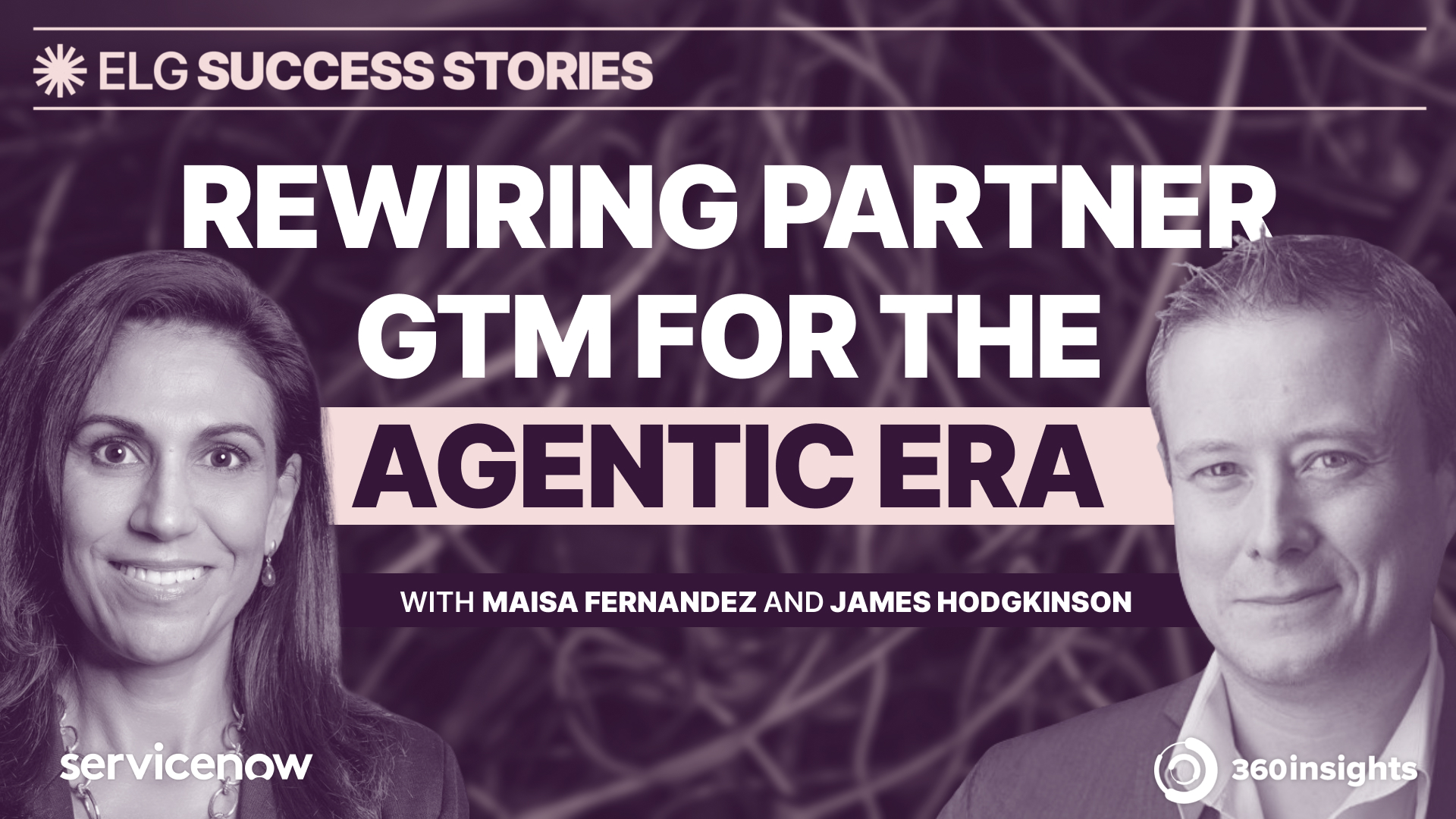

%20(1).jpg)






.png)





















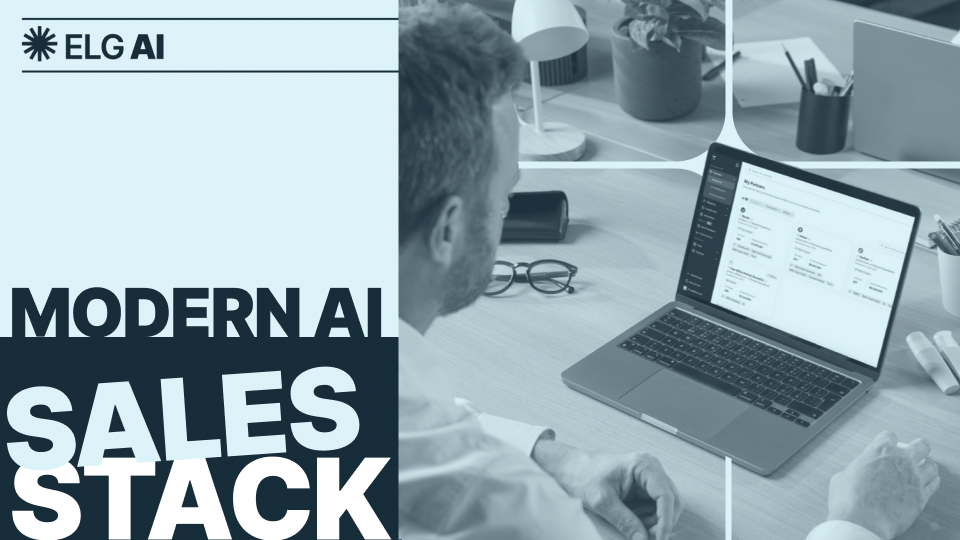
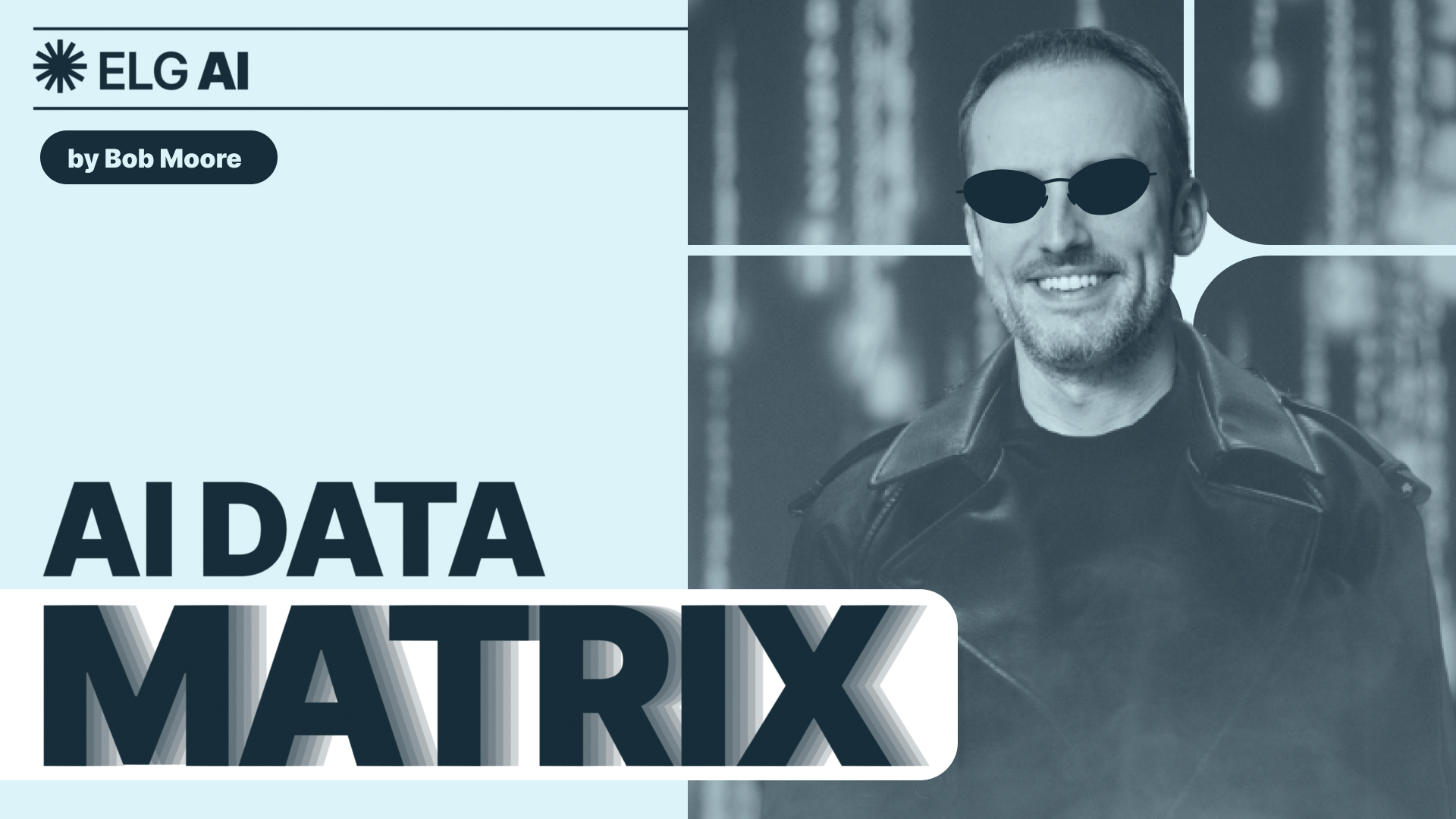





.jpg)




.png)






.jpg)





.jpg)

.webp)


















.webp)














