Subscribe for Access
Partner data can help your product team invest in the right product and feature development work and help them hit their quarterly goals. For example: Pull partner data into your product team’s analytics dashboard so they can invest in the integrations that improve product usage.

Ever have a friend describe a movie to you only to find yourself tuning out (and avoiding watching the movie entirely)? It’s way more fun to see the movie for yourself.
You could tell your product team 100 times how powerful partner data is, but it’s more effective to enable them to see and leverage the data in the tools they work in every day. Put partner data in your product team’s analytics dashboard, and you could amplify the impact of your tech ecosystem on your entire product strategy.
For instance, if your product team notices:
- More product usage when customers adopt a particular integration, then they’ll invest in improving the integration or driving more adoption for the integration in-app
- Better activation rates for customers who adopt a minimum number of integrations, then they’ll invest in developing more integrations
- More feature adoption for customers using a minimum number of integrations, then they may even hire a developer focused on integrations
How to bring partner data into your product analytics dashboard
Using a partner ecosystem platform (PEP) like Crossbeam, you’ll see which of your prospects or customers overlap with your partner’s prospects or customers.

Knowing where the best overlaps exist is critical for determining which partners to team up with to build an integration, co-sell with, or co-market with. However, pulling your partner data out of your PEP and analyzing it alongside other data sources will enable you to power all of your go-to-market (GTM) teams.
Use an “extract, transform, load” (ETL) data flow to bring your partner data into your data warehouse (like Snowflake) and then into a data visualization dashboard (like Mode). In your data visualization dashboard, your Partner Ops or Analytics team can analyze the data alongside other data sources (like product usage and event data).
You can surface insights like:
- The percentage of your product users who are customers of your tech partner and have adopted the integration
- Which integrations contribute to better product usage
- Which customers are likely to churn but could get more value from your product by adopting one of your integrations (they’re a customer of your tech partner)
But, instead of telling your product team what you think is the most critical piece of data, you can put the data directly in front of them. Use a “reverse ETL” data flow to bring data from your data visualization dashboard into your product team’s analytics dashboard (like Amplitude). For example: your product team can observe how integrations are impacting product-specific metrics like:
- Product usage
- Feature adoption
- Activation rates
Give your product team visibility into partner data, and they can segment the data as they see fit to uncover insights that help them get strategic about the product journey and product roadmap. As a result, your product team can come to you with ideas for expanding integration use cases, fixing bugs, driving integration adoption and feature adoption, and more.
Below, we’ll share two use cases for using partner data to inform your product strategy.
Use case #1: Personalize your customers’ in-app experience
Each customer is different from the next. Your customers have different:
- Tech stacks
- Business goals
- ICPs (e.g. targeting small businesses vs. enterprise companies)
- Favorite ice cream flavors (😉)
Knowing your customer is also a customer of your tech partner (think: partner data) is only the first step. To recommend the integration to the right customers at the right time, you should consider:
- Where each customer is in the product journey
- How active the customer is in your product
- How active the customer is in your partner’s product
- The customer’s relationship with your team and your partner’s team
- The business goals of the individual company or of companies in their category
By putting partner data in your product team’s analytics dashboard, your product team can adapt the product journey and fine tune your customers’ in-app experiences. As a result, your customers will be more likely to hit their goals and get value out of your product.
For example, if all of the following is true:
- Your new user is a customer of your tech partner
- Users who adopt the integration you have with that same tech partner activate at a higher rate than users who don’t
Customers who use the integration have higher customer satisfaction than those who don’t…
Then, your product team can design the user’s in-app experience to encourage adoption for the particular integration. They can also adapt the in-app experience for similar users.
In the flow chart below, new users who are customers of your intent data partner will experience a different product journey than new users who are customers of your cart abandonment partner. Your product team can design the in-app guide to prompt the user to adopt the integration at the front-end of their experience.

In our webinar, “Everything You Didn’t Know You Could Do With Partner Data”, I chat with Crossbeam’s Director of Growth, Matt Nicosia, about this exact topic. Watch a clip from the webinar below, and find the full webinar here.
Your product designers can also personalize each customer’s in-app welcome dashboard to encourage the adoption of integrations relevant to their unique tech stack. Your product team already knows your customer is a customer of your tech partner and that the integration would benefit the customer.

Additionally, if your product team knows a particular user or cohort is likely to churn, they can adjust their in-app experience to encourage adoption of particular integrations that reduce churn.
For example: If you know that customers are 50% less likely to churn when they’ve adopted three integrations or more or that a particular integration reduces churn significantly, you can prioritize encouraging integration adoption for the customers who are likely to churn. Complement your in-app strategy with one-to-one engagement with your CSM to ensure your team is engaging customers where they are and that they can approach the conversation thoughtfully.
Use case #2: Invest in the right integrations and product features
Your product team can also use partner data to ensure they’re dedicating their time to the right integrations and feature development.
For example:
If a particular integration drives up product usage, then your product team can prioritize expanding the integration, fixing relevant bugs, and driving adoption of the integration in-app.
Or, if a particular integration is popular among your customers, your product team can prioritize the launch of product features that align with the integration’s functionality (e.g. launching a feature that enables customers to view and filter data from your email marketing integration).

In some cases, it can benefit your company to develop integrations that overlap with secondary functionalities in your platform. For example: If you work for a CRM company but also have email marketing capabilities in-app, you might also choose to partner with email marketing companies. Some customers will prefer to use your in-app functionality while others may prefer using your tech partners if their products are part of their tech stacks.
Intercom, a customer communications platform, has a survey-building functionality in its platform and also partners with SurveyMonkey, a product by Momentive.

“There are going to be clients who are going to prefer to do the surveys within Intercom and not use an app partner,” says Claire Gunter, Director of Global Partner Marketing at Intercom. “For people who have put in the effort to build out surveys elsewhere, it’s important they can deploy them without our native feature. We enable both use cases.”
Gunter explains that there’s more factors than just the product you’re selling. There’s your customers’:
- Unique tech stacks
- Dedication and investment in using specific tools for particular activities
- Dev and professional services resources for customizing their usage of functionalities in your platform
- Propensity for different personas to have different software needs (like enterprise teams requiring a more robust software or feature than an early-stage startup)
- Desire to use a product’s secondary functionality for a quick task and use a best-in-breed tech partner’s functionality for a more complex use case
Your product team can use partner data to analyze which customers are using your native functionality for specific use cases and which are using your best-in-breed tech partner’s software and why. These insights can inform your product team on how to move forward with developing your native feature or expanding the integration.
“Once someone gets a product into their hands, they’re going to use it however they want to use it,” says Gunter. “Our job as a tech company is to give them the platform that’s going to work well but for them to then adjust and massage it for their use case, and they do that through integrations.”
Below, we’ve included a fun example of how you can’t always anticipate how people will use your product once they get started.
Let’s think about a few of the ways partner data can inform in-app personalization.
If all of the below are true…
- You have a high number of email marketing feature adopters (a secondary functionality in your platform) but many of the adopters do not actively use it or have not completed critical activities to get value from the feature
- Those same feature adopters are otherwise active in your platform
- Those same feature adopters are also customers of your existing or potential tech partner in the email marketing space
Then, take it as a signal that you should:
- Develop an integration with the tech partner in the email marketing space, if one does not already exist
- Determine how adopters are using your email marketing feature successfully and why others aren’t using it
- Tailor your messaging to market your in-app email marketing feature for specific use cases and the functionality of your integration with your tech partner for other use cases
- Understand which types of customers prefer your integration rather than your feature and vice versa, and optimize availability of each for their preferred use cases and personas
Sometimes customers adopt a particular technology for its simplicity and other times for its complexity. Visibility into your partner data can help your product team understand the strengths of your features and integrations and where there’s room for improvement in each.
Using partner data, your product team will be able to improve activation rates, product usage, and feature and integration adoption. Your platform will become a more vital part of each of your customers’ tech stacks — improving retention and reducing churn.
Want more actionable tips for growing and leveraging your tech ecosystem? Check out our Partner Playbook below, and don’t forget to watch our webinar on “Everything you didn’t know you could do with partner data” here.

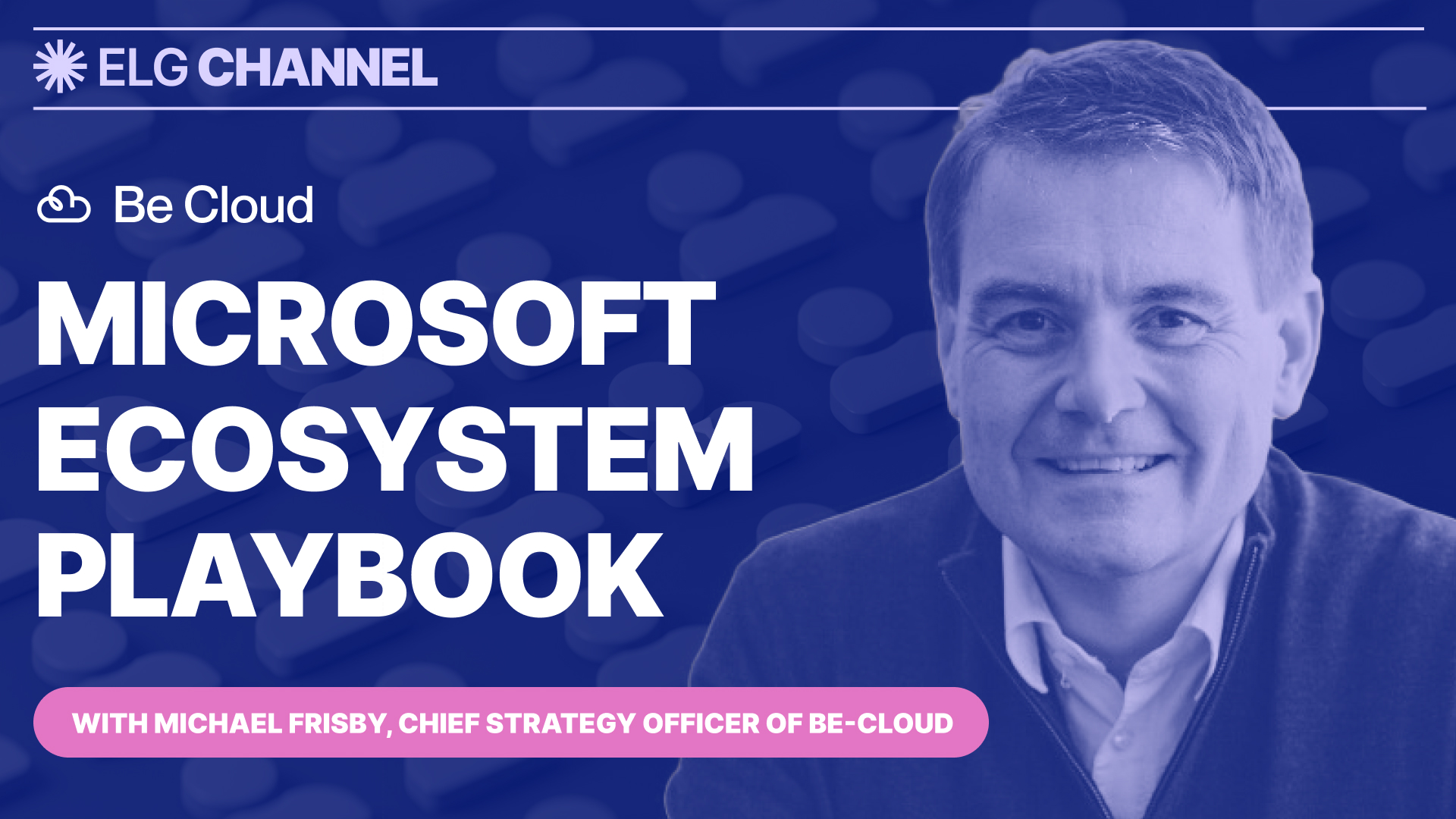
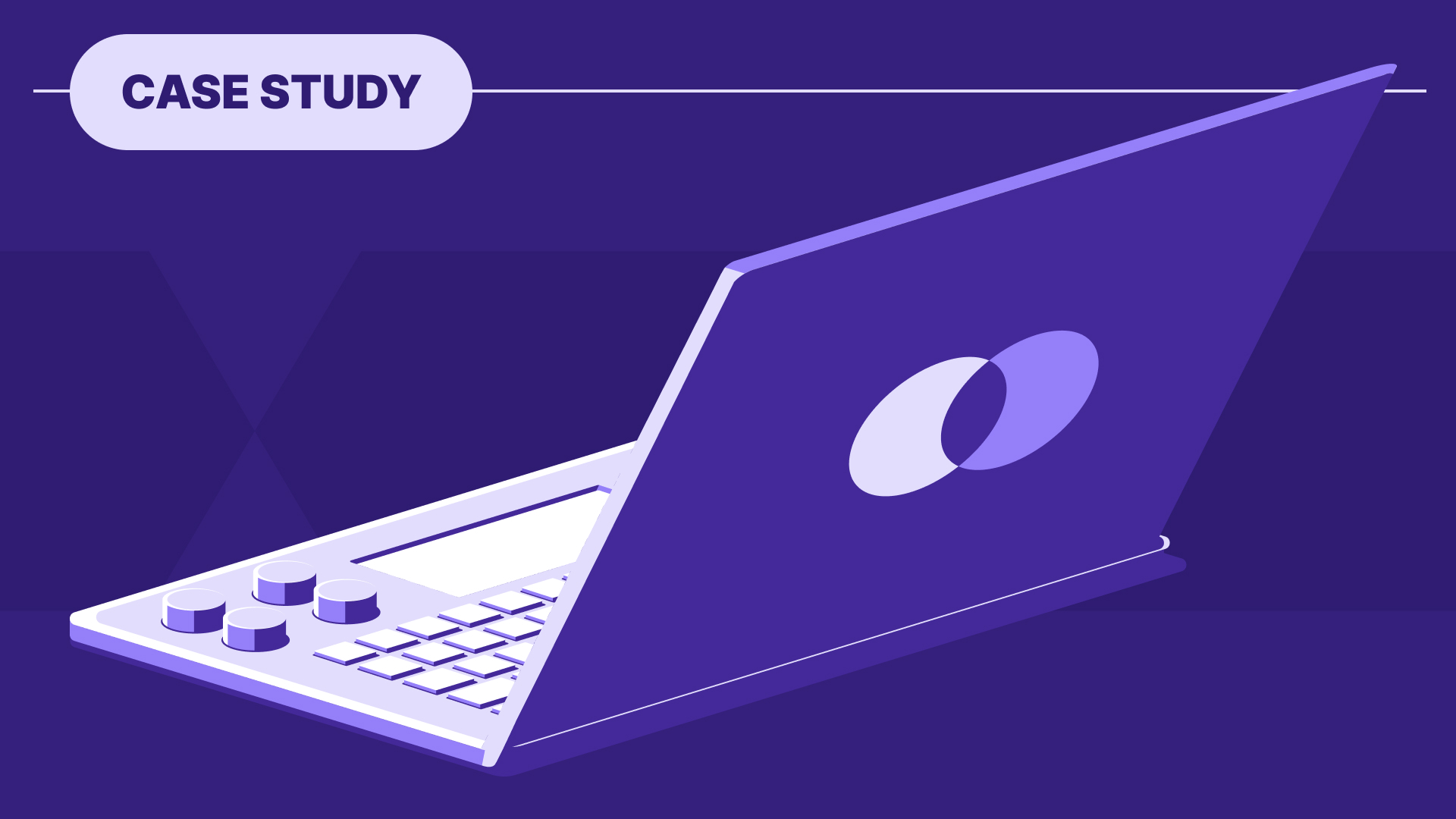


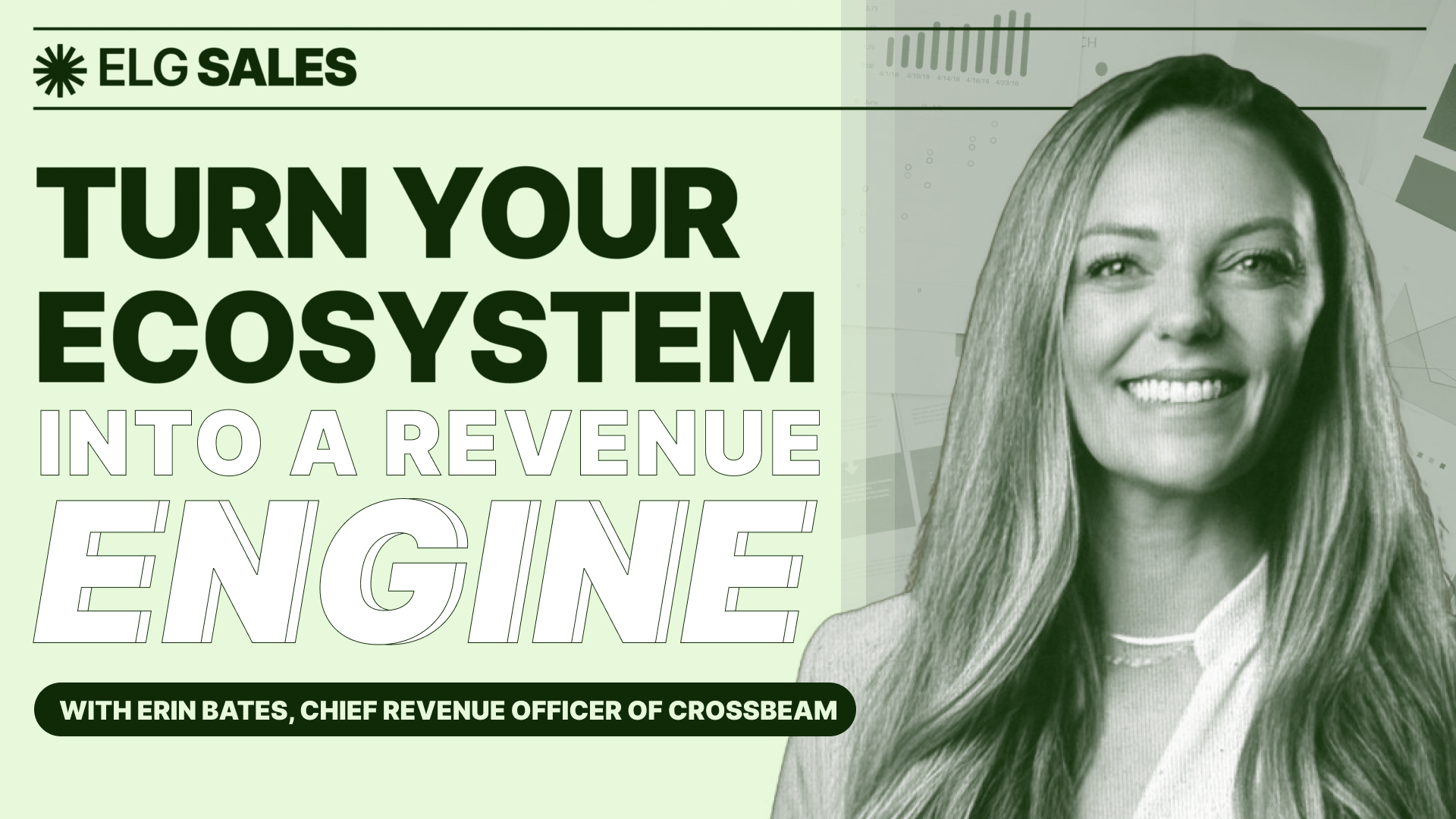

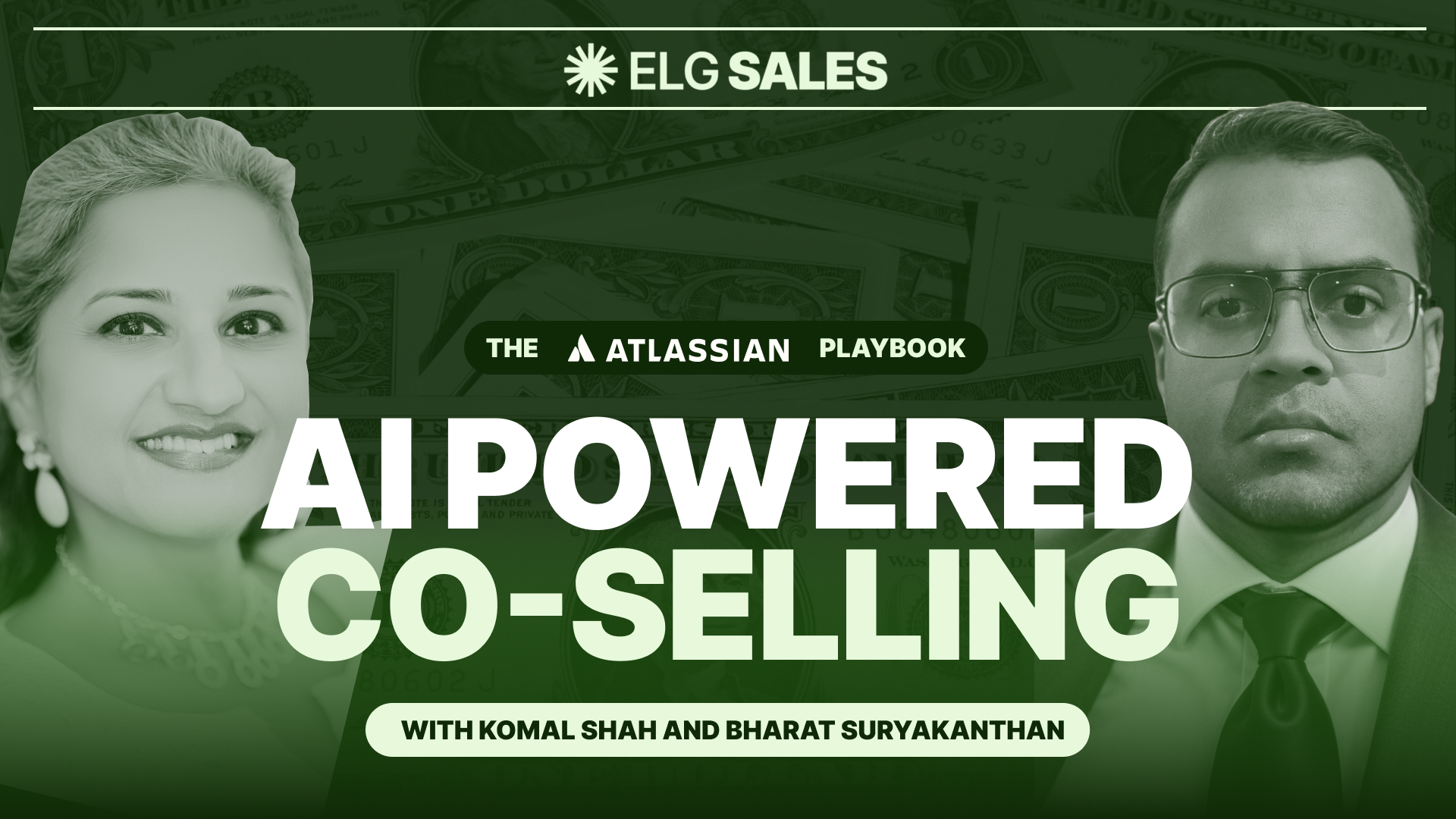
.jpg)

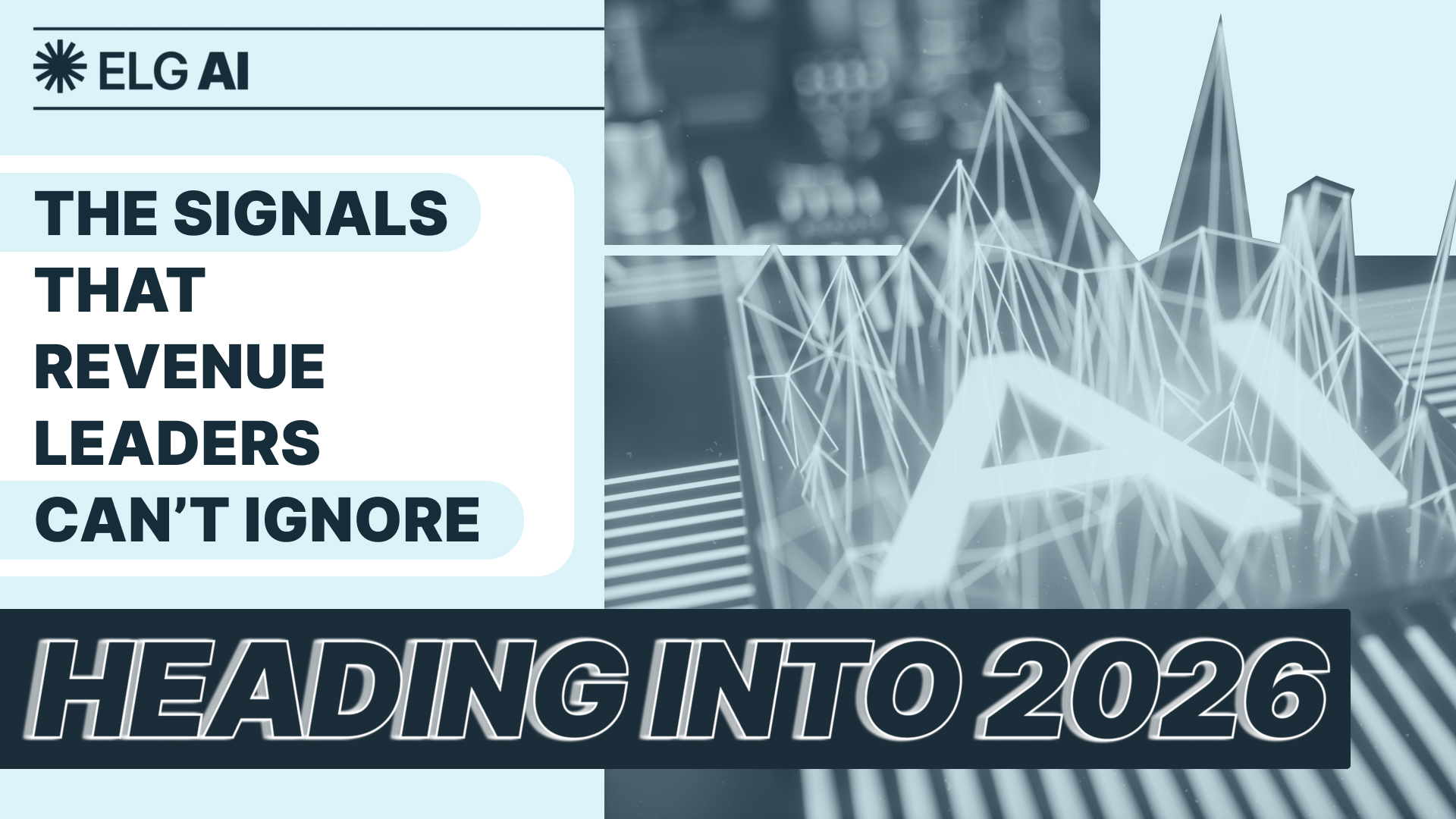



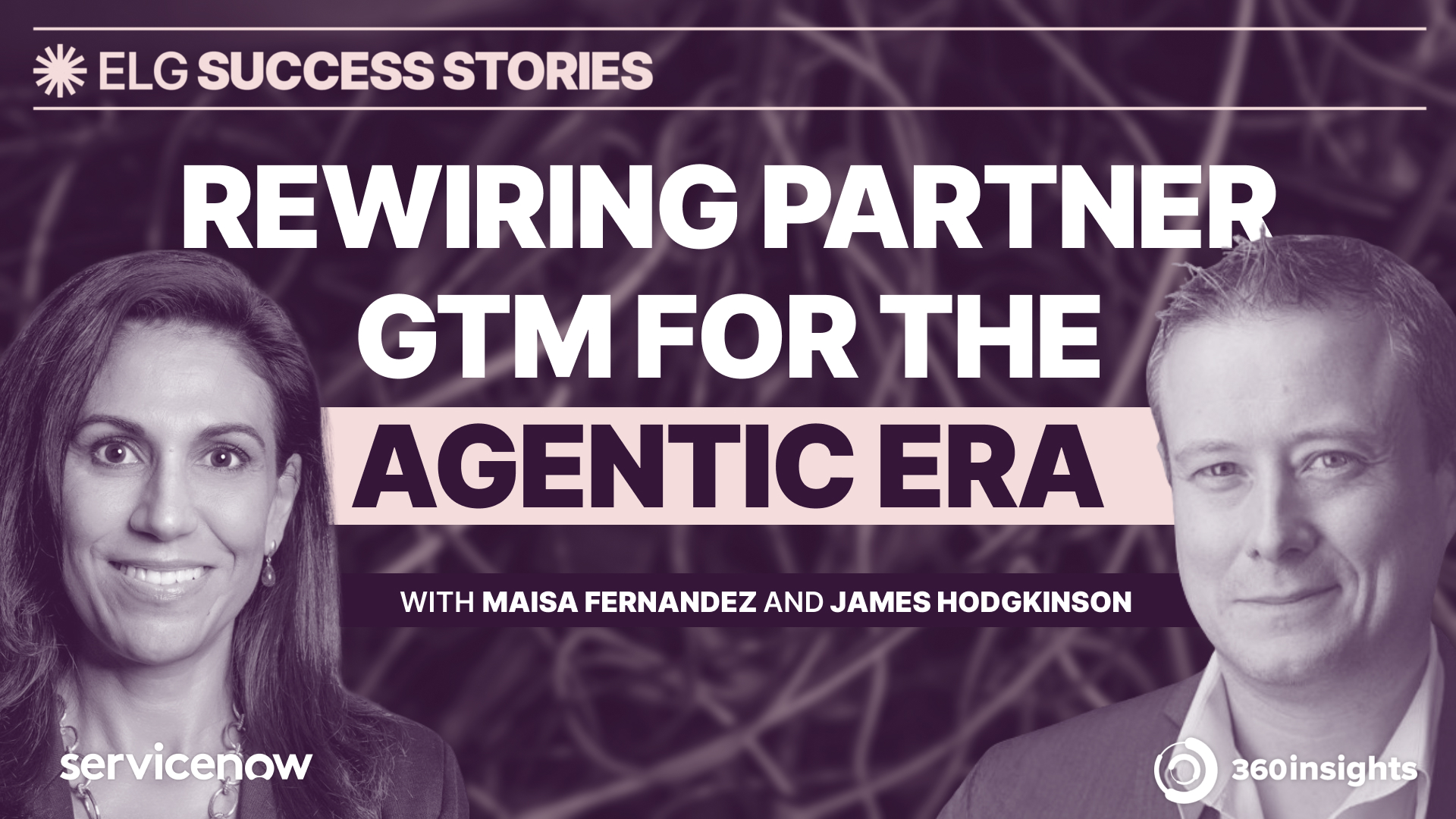

%20(1).jpg)






.png)





















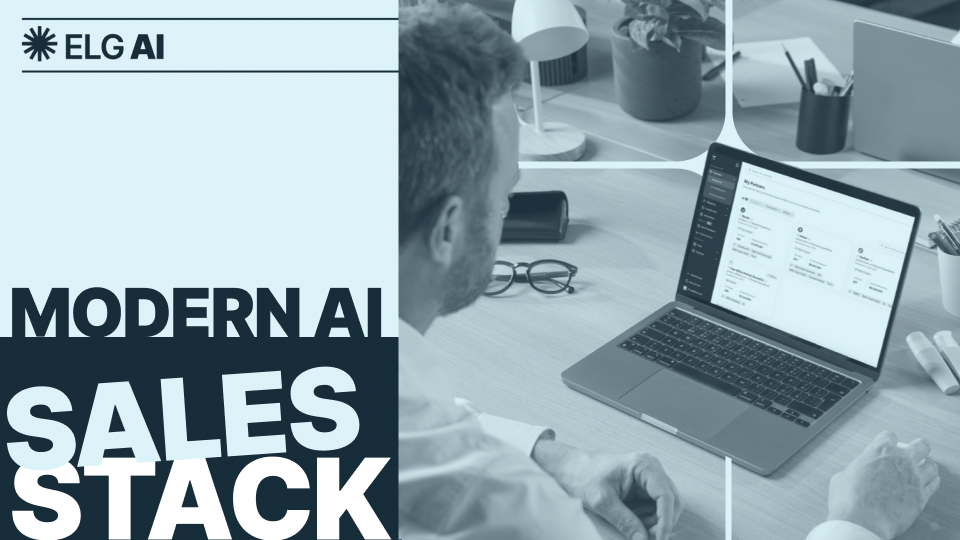
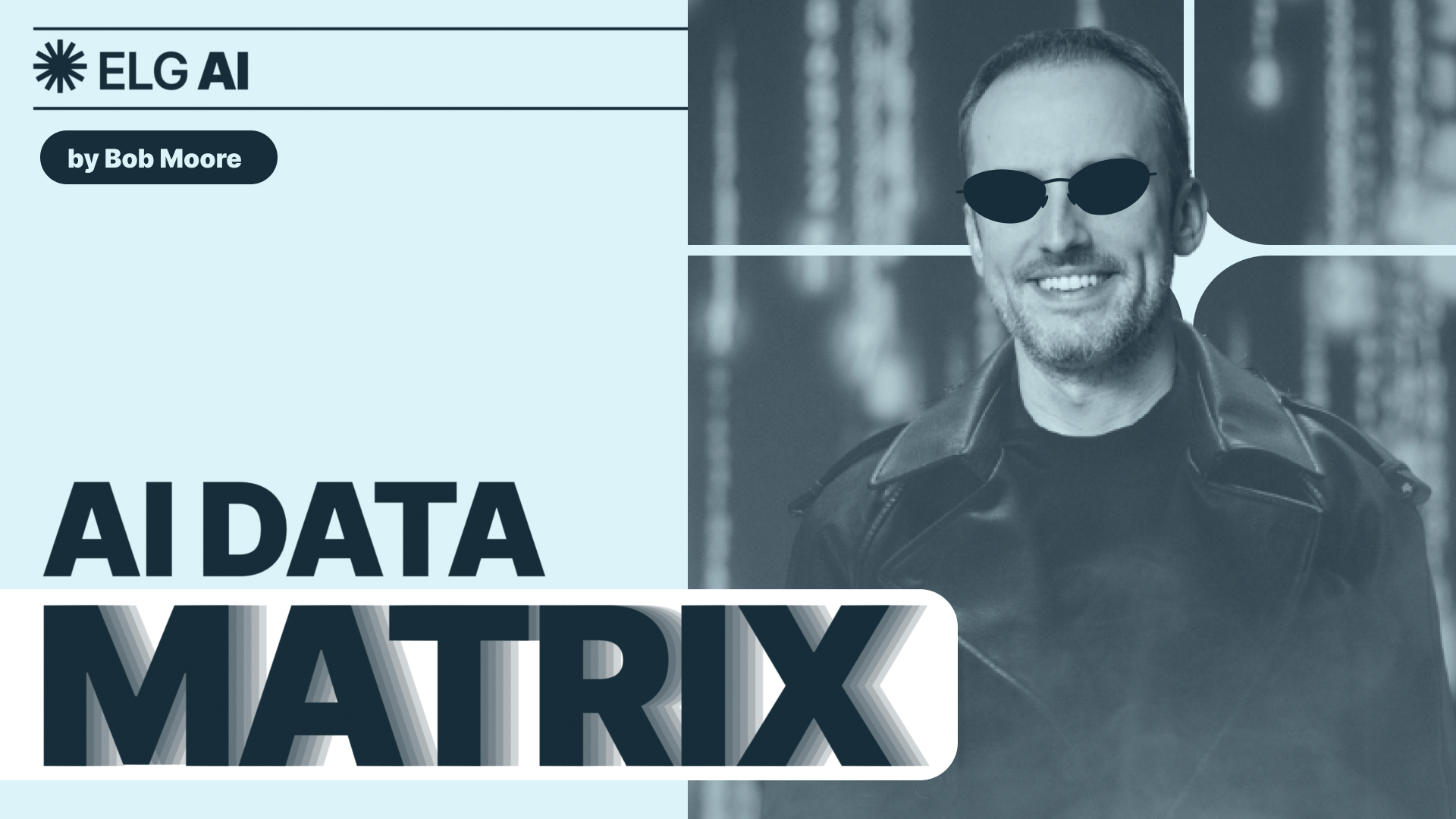





.jpg)




.png)






.jpg)





.jpg)

.webp)
















