Partner Recruitment is often a later stage game for ’mature’ programs that realize they either need more partners fast or have a significant influx of interest they are not managing poorly.
It’s a shame because a solution built around tech you likely already have in place is really not that complicated. In fact... I’m going to show you how I would tackle this in this article. That’s right - the fancy title up top is not just for show.
The main idea driving this solution is that your Partner Recruitment efforts should align with your GTM rhythm. If you use Leads, use Leads and conversion tools. If you use Accounts, lean into ABM models. Don’t make it harder than it has to be.
This example is built around ABM but the ideas can just as easily apply to Leads because all the pieces of the puzzle live in Salesforce. It’s just a matter of how you put them together.
Ready? Let’s go.
Problem statement
Salesforce does not have any native support rhythms for Partner Recruitment (or anything else Partnership for that matter). If you’re reading this post you already know this. The good news is that it doesn’t take that much to stand up a solution depending on how complex you want to make it.
Requirements
1. You’re using Salesforce CRM (though I’m reasonably sure you can borrow the concepts for Hubspot as well).
2. Willingness to use ’Accounts’ as a focus point for activity and engagement (although this works on Leads as well).
3. Use of Partner specific Account record type and Partner Lightning page layouts
4. 30-90 minutes to configure the base solution depending on skill/process
Recruitment with ABM model
Account Based Marketing is all the rage these days. Companies are abandoning the use of ’Leads’ as a focus and instead looking at ’Accounts’ in a more holistic form. Companies like Demandbase and 6sense are now critical tech in that approach, but we’re more concerned about how the model impacts architecture.
After all, if your team is not looking at ’Leads,’ meaning they never actually open or interact with lead data, it doesn’t make a lot of sense to use ’Leads’ for Partner Recruitment either.
Implementation of account path
- If you don’t already have it, add a pick-list field on the Account object called ’Partner Prospect Status’ and add the appropriate options for your rhythm. Phases might include: Prospect, Target, Contacted, In Process, Signed, No-Go.
- Add a new ’Path’ on the Account Object (Setup > Path) called ’Partner Prospecting’ and associate it with the Partner Account record and the new ’Partner Prospect Status’ field you just created.

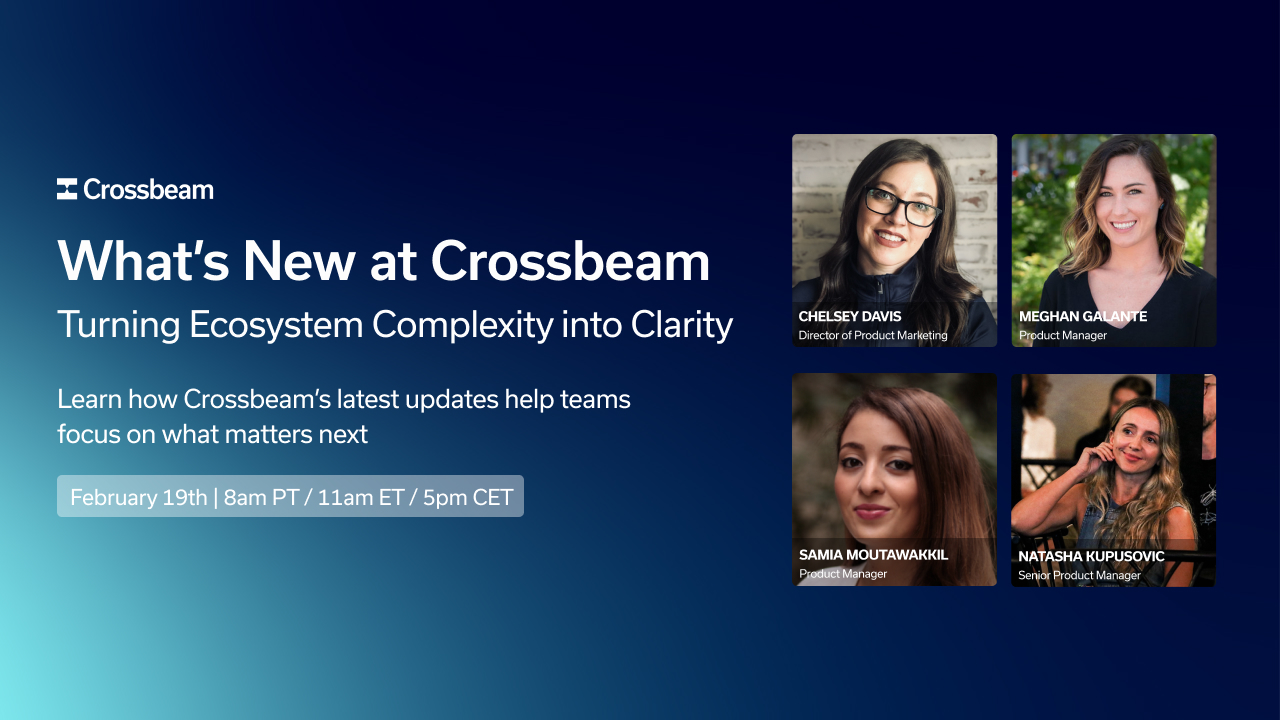

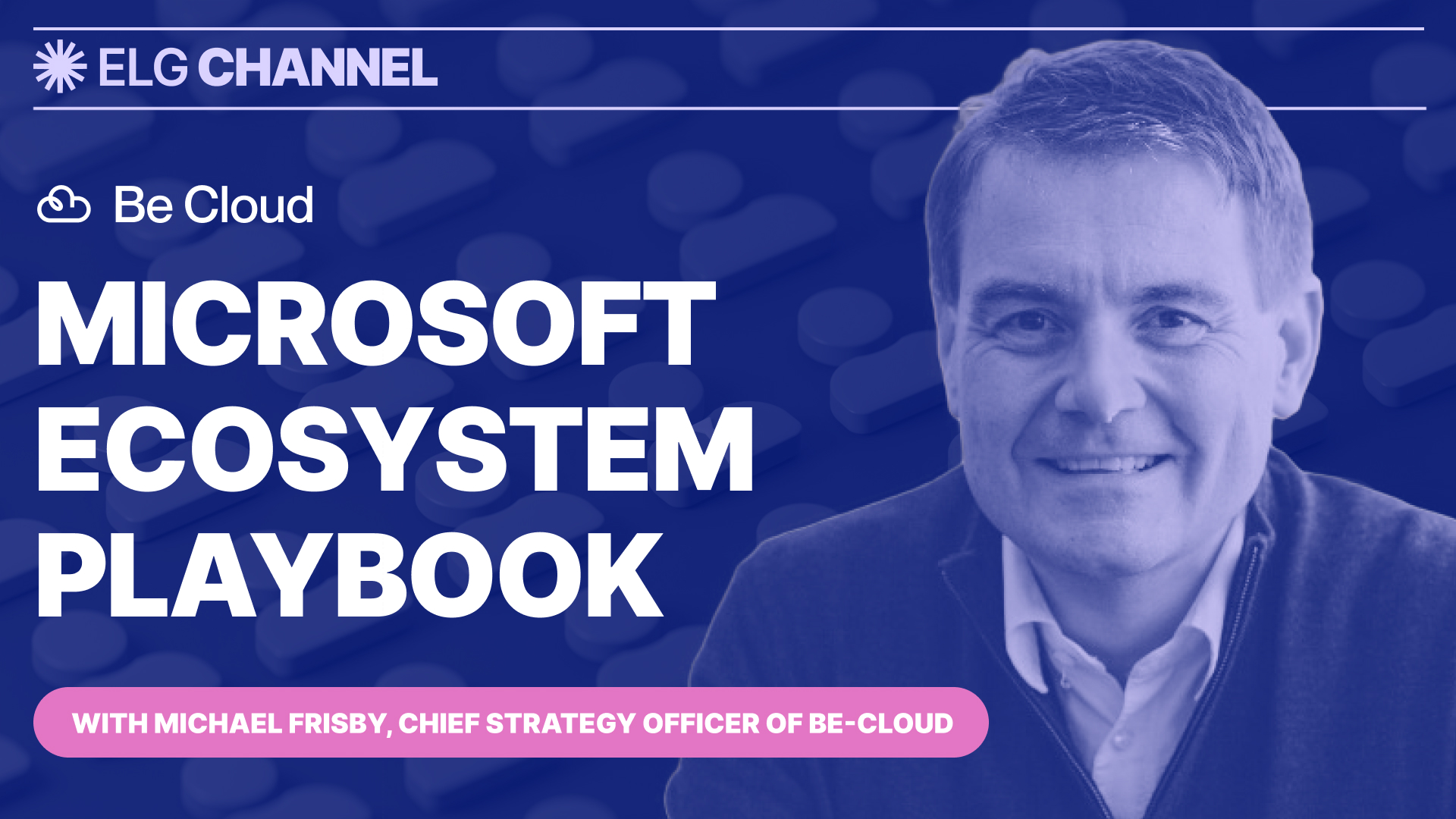
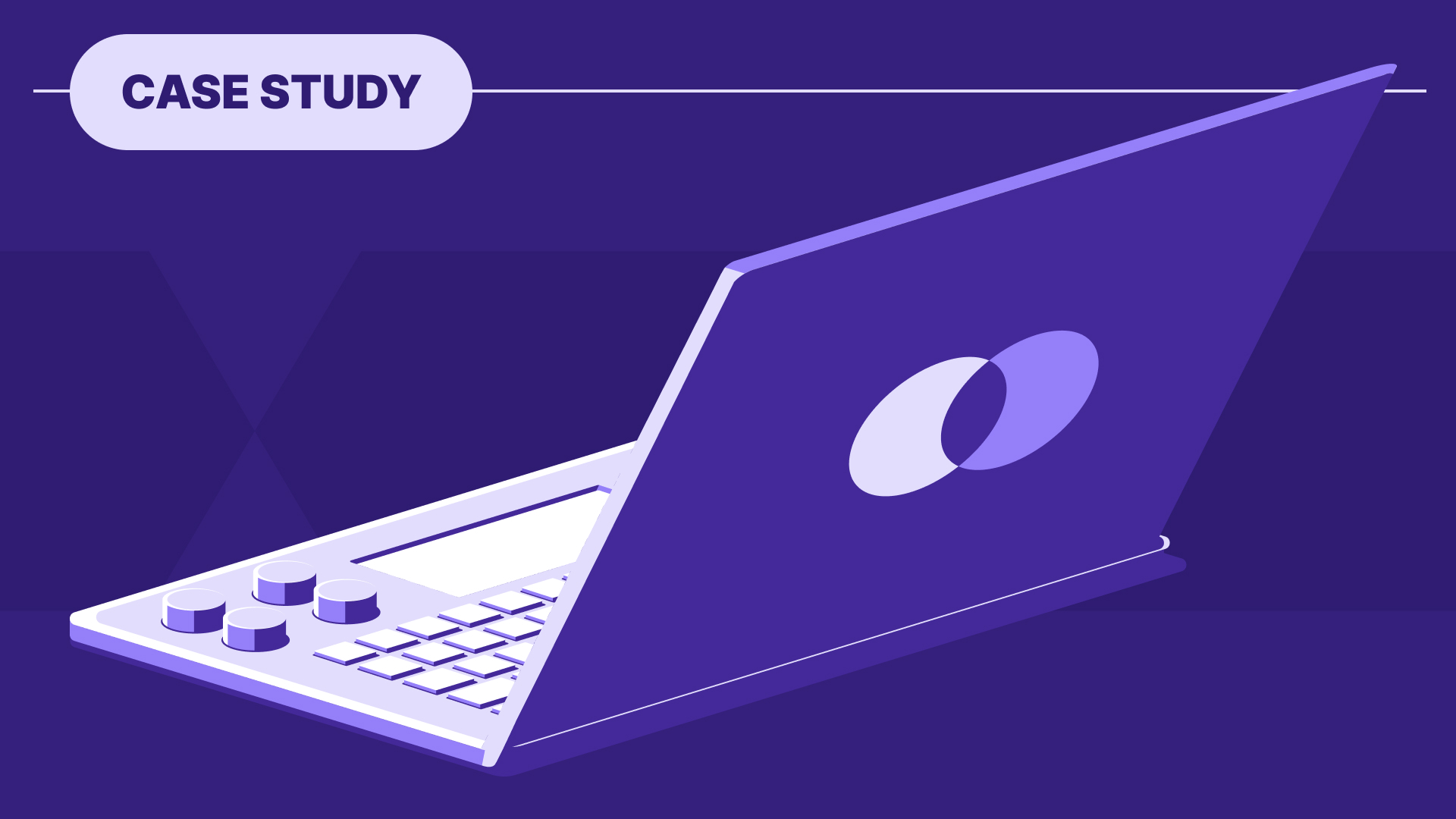



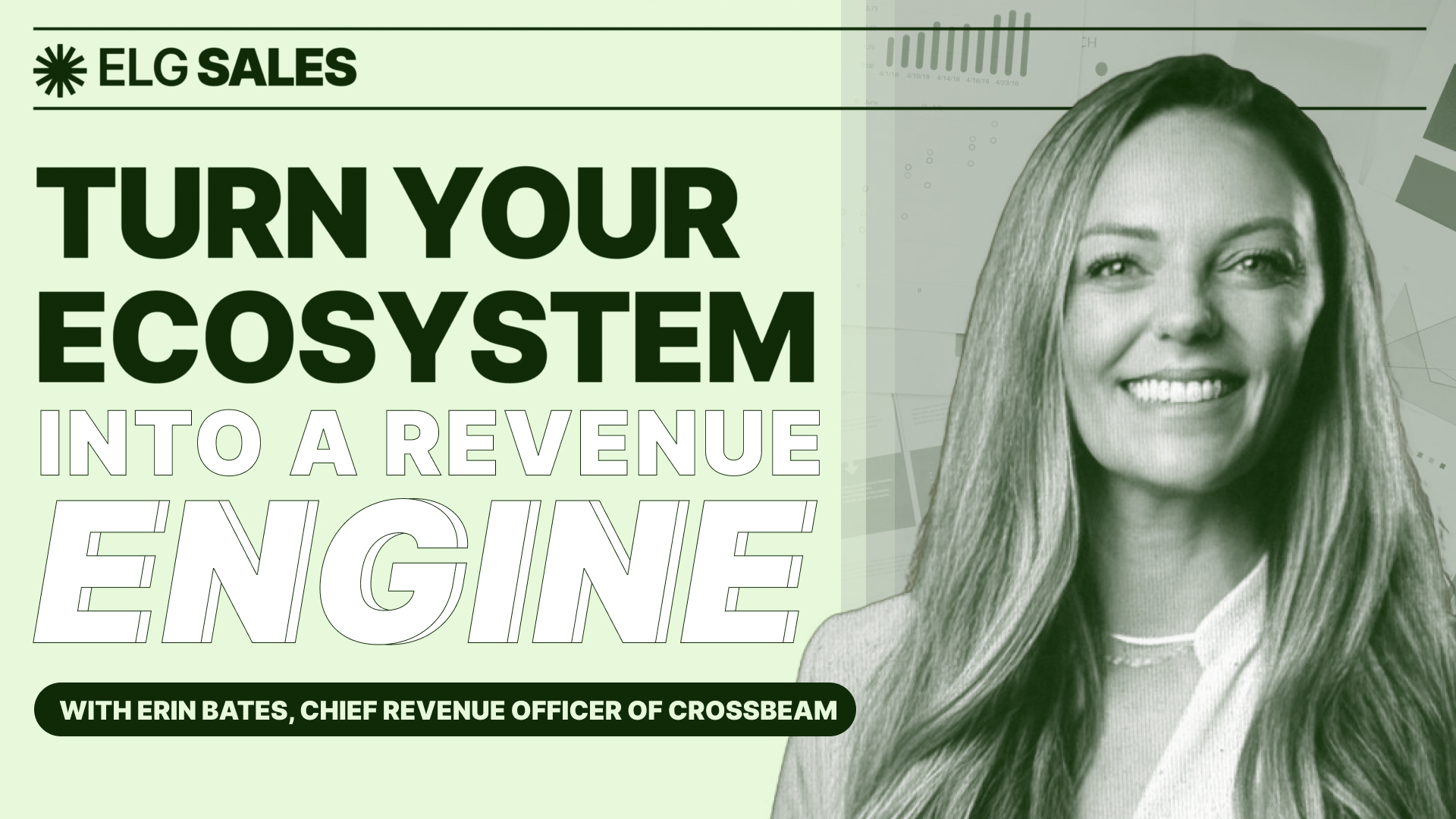
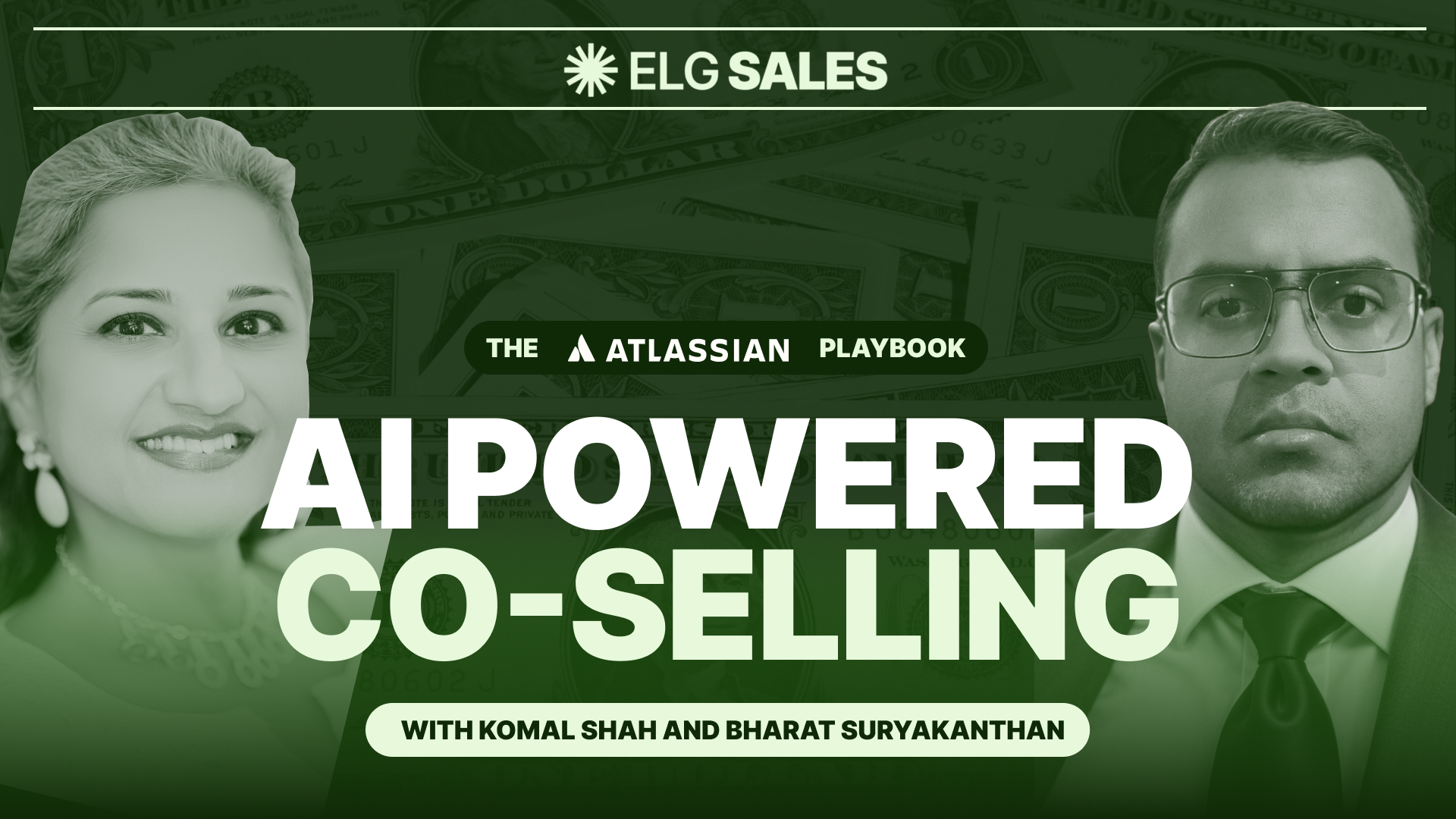
.jpg)

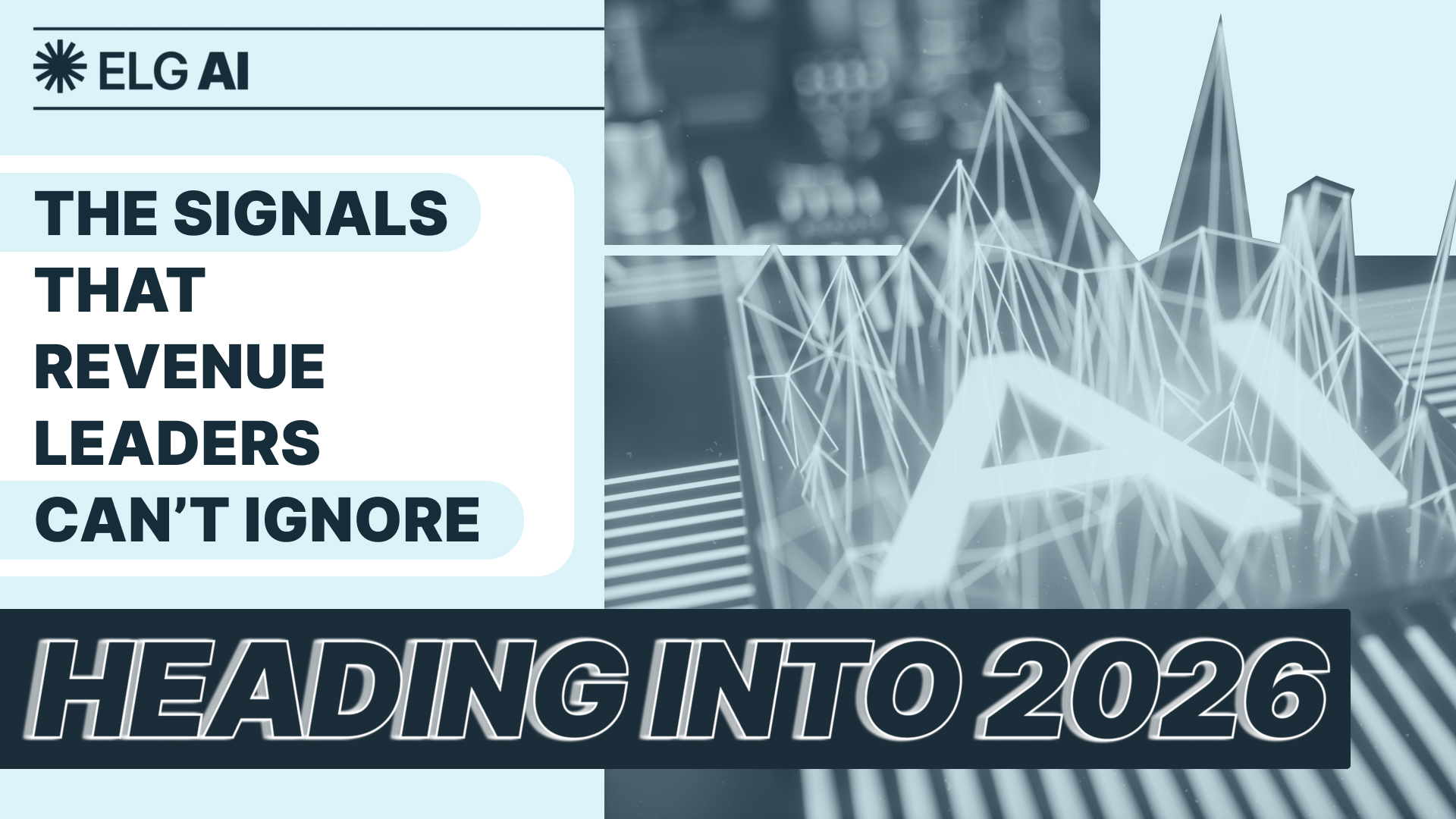



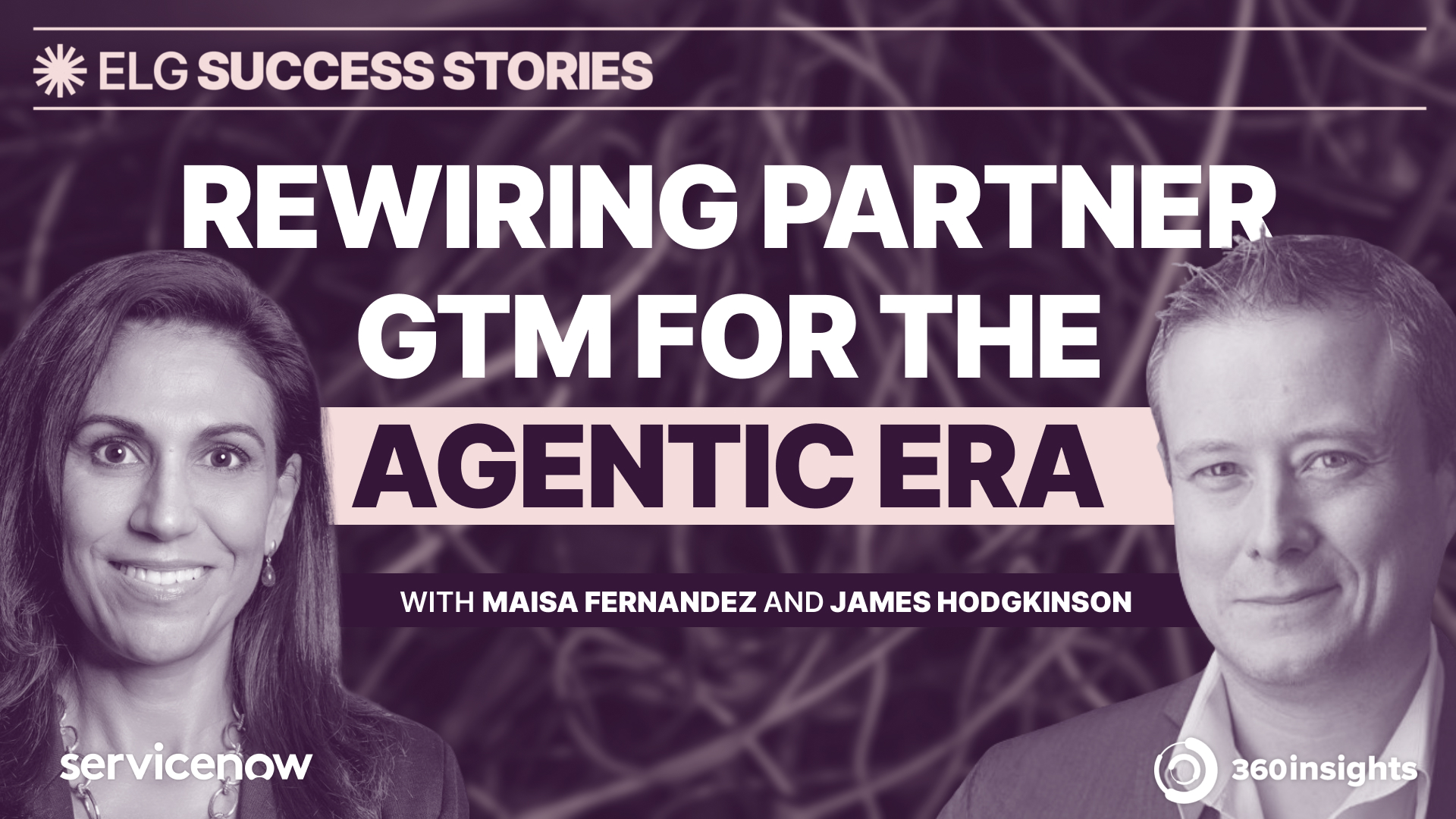

%20(1).jpg)






.png)





















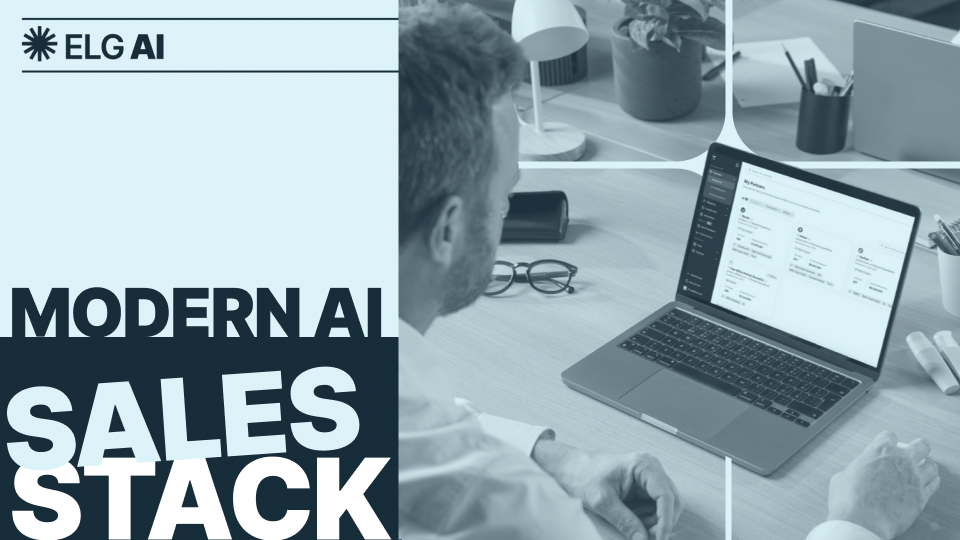
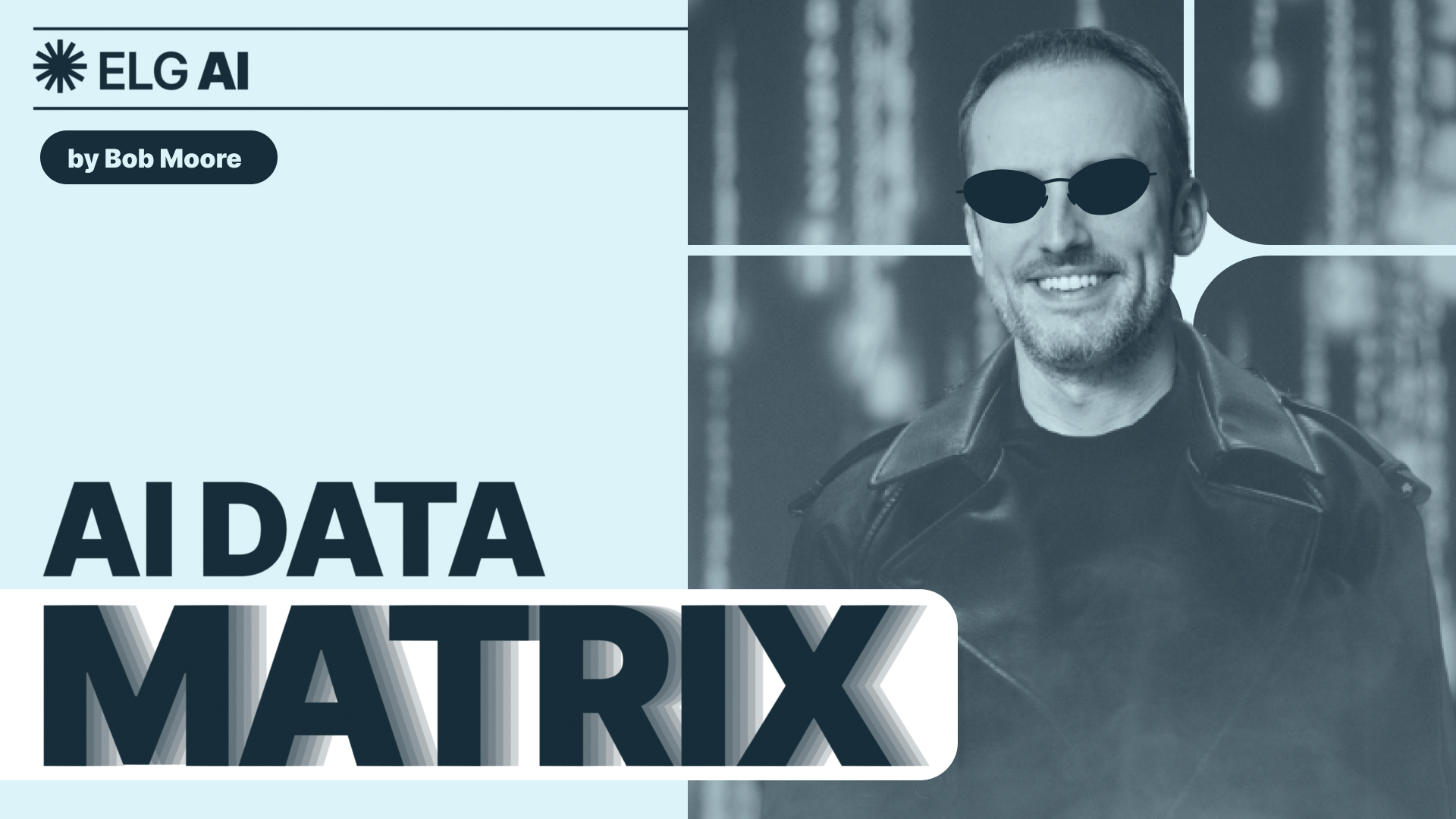





.jpg)




.png)






.jpg)





.jpg)

.webp)

















