Subscribe for Access
The metrics you should track to show the impact your integrations and tech partners have on your business.

September 16, 2021
You’ve launched your tech ecosystem. Well done!
Now, let’s talk about the elephant in the room. Partner attribution — more specifically, knowing exactly which tech partners are responsible for directly or indirectly impacting your business’s growth.
But tracking partner attribution is tricky. Your partner can influence a deal at any phase of the sales cycle, but it’s your sales team that brings the deal to close. If a sales cycle lasts months or even a year, your partner’s influence can get lost. And then there’s retention and renewals. Your integrations can play a part in your customer’s decision to renew, but how the heck are you supposed to measure that in terms of dollars (Spoiler: you don’t)?
This is where establishing a partner attribution model is critical, and the earlier the better. A partner attribution model is a set of processes and systems that help you determine the impact your partners have on the metrics that are important to your business. Your partner attribution model can help you determine things like which integrations are contributing to better customer lifetime values (LTVs) and which integrations are influencing upsells. Determining the answers to these questions can help you make the case for more headcount and resources.
We spoke with Kabir Mathur, Head of Product Partnerships at interactive form and survey-building platform Typeform, to learn about the metrics his team measures through its custom-built partner attribution model. As a result of establishing its partner attribution model, Mathur was able to indisputably prove the value of partnerships. Typeform’s ecosystem-focused team went from 10 employees to 30 across partnerships, engineering, and product!
Let’s get started.
1. The Adoption Rates of Each Integration

Which integrations are the most popular with your customers?
Mathur says, “You need to make sure you’re not just creating these integrations to create them. Make sure they’re discoverable within your product and within your customer experience.”
He adds, “Launch them, but then how are you going to help your customers realize the value of what you’ve launched?”
An excerpt from the second edition of our Partner Playbook:
- If your customers are aware of the integration but choose not to install it, it’s a product issue. See if the integration is meeting the needs of your customers or if it is too difficult to deploy.
- If your customers are not aware of the integration, it’s a marketing issue. Work with your partner on a possible co-marketing campaign, and work with your sales team on messaging.
If it is, in fact, a product issue, you need to consider:
- Would improvements to the integration provide more value to the customer and thus influence the integration’s adoption?
- Are we prioritizing developing the wrong integrations?
The solution for the former is straightforward: Work with your internal product and developers teams and your partner’s teams to fix existing bugs and build better integration features. The latter scenario, on the other hand, means it’s time to shift your integration strategy to better suit the use cases of your prospects and customers. (And this, ahem, is a primary use case for Crossbeam).
Measuring an individual integration’s adoption is the most common measurement, and it’s pretty simple: Take the total number of users of an integration and divide it by either your total users or total number of users with an integration.
2. Individual Integration Usage Per Customer
Getting your customer to adopt a particular integration is only part of the equation. You also need to track:
- How many users each customer has using the integration
- How often each customer is using the integration
If a customer has become inactive in its usage of a particular integration, it could be because the integration is difficult to use, they haven’t seen success using it just yet, or maybe they just forgot about it.
Typeform measures whether or not a user is actively using its product through the number of responses that user receives through a survey or form. Typeform establishes a baseline metric of activity according to the user’s responses before adopting an integration and after. If the user is actively using an integration, they should generate more responses from their surveys and forms than they had prior to adopting the integration.
Establish a unique baseline for each user according to their activity using your product without any integrations. Then, compare that baseline to the user’s activity after adopting specific integrations. This will help you determine whether the user is actively leveraging the integration and whether they’re doing so successfully. Repeat this process for multiple customers to observe integration usage for each integration according to specific types of customers and use cases.
3. Paid Feature Adoption for Each Integration
Are your customers adopting several features of each integration?
In some cases, integration features may be gated and require customers to upgrade in order to adopt them. When the feature is included in an integration the customer is using, you’ll want to gauge whether or not the customer is using the feature.
If you’re offering paid features that your customers aren’t adopting, the value of the feature doesn’t justify the price. In this case, consider:
- Improving the feature to better satisfy the customer’s use case
- Lowering the price
- Prioritizing the development of other features or integrations that will have more weight in influencing account expansion
- Recommending other integrations or features that are a better fit for the customer’s use case
Particularly for your top integrations, new integration features can have a direct impact on your customers renewing and expanding their business with you. Offering a complimentary version of a particular integration can help your customers begin using your product with other tools in their tech stacks; then, you can offer more specialized integration features available only to paid customers or customers with upgraded plans.
In Typeform’s case, all of their integrations are either free or paid. However, your ecosystem may also have other means of measuring integration feature usage.
For example: Customers can use Typeform’s integration with project management tool Monday.com in two ways. They can:
- Create tasks from a Typeform response inside Monday.com (beginning the flow inside Typeform)
- Create a Typeform while working in a specific board inside Monday.com (beginning the flow inside Monday.com)
Mathur says if they observe a customer using both flows of the integration, it’s considered an advanced and highly successful level of adoption. Mathur’s team uses Segment to track these integration flows, and they use Looker and Amplitude to organize and analyze the data.
4. Impact of Each Integration on the Length of the Sales Cycle
Offering integrations that work well with the tools your prospects are already using in their teck stacks can sway them to say “yes” to your product faster (e.g. your product helps them funnel lead data into their sales outreach tool for customized messaging per prospect — win!).
Track the duration of each deal’s sales cycle and whether or not an individual or group of integrations played a part. If you notice that specific groups of integrations influence a shorter sales cycle, identify which integrations contribute to that group most often.
One way to track if your integration influenced a deal is to set up alerts from tools like Gong or Chorus to send you notifications whenever a prospect discusses a tech partner with a member of your sales team on a call. Then, you or your sales rep can tag the partner in your CRM.
At Crossbeam, we created a custom object in Salesforce called a “Partner Relationship Object” (PRO), which provided a link between the partner accounts and the sales opportunities managed by our AEs. This PRO keeps all the relevant data about the partner for a specific opportunity contained in one place, rather than on the opportunity itself. This makes it easier to track and report on a partner’s influence and observe correlations between specific integrations and the length of the sales cycle.
5. Impact of Each Integration on Customer Lifetime Value
Mathur’s team tracks the value integrations have as a whole in order to analyze and predict the influence of individual integrations on a customer’s lifetime value (LTV).
For instance, Typeform has observed that customers with four or more integrations have a much higher LTV than those who adopt less than four integrations. Typeform determines its customer LTV by analyzing the average revenue per account (ARPA) and the retention rate. With this information, they then analyze the data to see which individual integrations are most commonly adopted by those customers who use four or more integrations.
Mathur says, “When they adopt these specific integrations, these are the changes we see. It’s indicative of which integrations are driving the best results for us.”
He adds, “We know which of our integrations are the most adopted, we know what sort of impact they have on the revenue expansion rate and on retention, so we have developed models that recommend specific integrations to our customers [based on that data]. If they adopt this integration, they are likely to stay on for X months.”
Mathur says this can be tricky, since there are other factors at play in a customer’s LTV. He suggests paying special attention to instances when the monthly recurring revenue (MRR) for an account has expanded, a customer has renewed, or a customer has been retained for longer than other customers. Then, query the data at the integration level to see which integrations those particular customers have adopted and if any trends exist between customers with similar attributes.
If your customer is finding value in your product and the integrations they’ve adopted, they’ll likely renew (unless, of course, there’s some other deterrent at play). Some customers will explicitly say they’re finding value in a particular integration during the renewal conversation. In other instances, the integration’s impact won’t be quite as clear cut. A partner attribution model should consider a variety of data points that indicate a customer’s likelihood of renewing.
When using LTV and churn data in establishing your partner attribution model, consider questions like:
- How many customers with X integration renewed?
- How many customers with X integration churned? What was the reason?
- How many customers who were going to churn didn’t because they adopted a new integration or integration feature? (tip: Work closely with your customer success team to understand which customers are likely to churn and get strategic about which product and integration features could help them find more value.)
- Did the customers who have adopted X integration express their satisfaction with the integration during the renewal conversation or during a previous conversation with customer success?
- Is there an apparent trend across customers who have renewed and the number of integrations they’ve adopted? Which integrations are included most?
To uncover correlations between the adoption of specific integrations and retention rates, Typeform groups its customers into cohorts — those who aren’t using any integrations and those who are using a specific integration. They analyze the difference in retention between the two cohorts and assign a dollar amount to understand the value increase in adopting that particular integration.
Mathur’s team also sends a survey to its customers to determine the health of their integrations. The data they collect determines the customer satisfaction score (CSAT) for each integration. The survey asks two simple questions:
- How satisfied are you with the integration?
- Do you have any feedback?
Typeform’s customer success team also sends a quarterly “voice of the customer” survey to all of its customers to learn how they’re using Typeform, including how they use relevant integrations. Mathur says his team can use the survey responses to glean insights about the correlation between customer satisfaction and integration adoption.
6. Impact Specific Integrations Have on Account Expansions and Upgrades
An account expansion can include:
- Upselling to get existing users or customers to upgrade
- Getting your existing customers to purchase complimentary features or products
- Or getting more business units to purchase your product through cross-selling (e.g. if the customer account’s marketing team is using your product but the sales team isn’t — yet!)
Your top integrations will have varying levels of influence on expanding your accounts. In some cases, a customer may buy the next tier of your product because they want access to your integration or integration’s paid feature. That’s a direct influence and great validation for you and your partner. In other cases, you might expand the account in part because of your integration, or your tech partner could make an intro into a relevant stakeholder that helps you expand the account.
Determine how your business typically expands its accounts, and use that context to establish a means of tracking your integrations’ impact. Consider these questions:
- How many of your customers expanded their accounts with you because they expressed a desire to use a specific integration or integration feature?
- Did the amount of integrations you offer that integrate directly with specific tools in your customer’s tech stacks influence any upsells or account expansions? Which integrations are commonly included in that group?
- How does the average number of adopted integrations per customer change from one tier to the next? Which integrations are prevalent in each tier?
If your product has a freemium offering, you’ll want to measure the impact each integration has on upgrading customers from free to paid accounts. Again, track individual integration satisfaction among your customers via surveys and conversations with customer success, and track the data in your CRM, PRM, or custom partner attribution model. Additionally, if you have different tiers of product offerings, you’ll want to track the impact each integration has on upgrading from one tier to the next.
Typeform considers the number of responses a freemium user collects from their surveys as a factor in whether or not that user upgrades to a paid plan. If the user collects more responses, they’ll need the bigger plan. One way Typeform users are able to collect more responses is through integrations that make their workflows and data flow more efficiently. If a user collects 100 responses for a survey initially and then adopts an integration and collects 500 responses from a similar survey, then Mathur’s team is able to attribute credit to that individual integration for the upgrade.
Additionally, Typeform has paid integrations with Salesforce, Google Analytics, Google Tag Manager, and Facebook Pixel, which requires a customer to upgrade from one plan to the next in order to adopt these particular integrations. In this case, the upgrade and thus revenue can be attributed to specific integrations and thus partners.
7. Impact Each Integration Has on New Business Acquisition
Are specific integrations bringing in ecosystem qualified leads (EQLs)?
For instance:
- Are you getting leads directly from your partners’ integration marketplaces?
- Are your tech partners introducing you to new opportunities?
- Or are your new prospects hearing about your product for the first time because of a particular integration?
For Typeform, this means tracking partner-sourced revenue via referrals from marketplace listings. They use Urchin Tracking Modules (UTMs) to show new accounts coming in from marketplaces directly in Google Analytics. They look at first-touch attribution — meaning that the marketplace was the first time the prospect heard of or interacted with Typeform.
“New business acquisition is the easiest one to put [a dollar amount] against,” says Mathur.
—
Things to Keep In Mind
So you know the numbers, but there are still some choices and workflows you’ll need to consider when rolling out your partner attribution model.
Do you have internal support?
It’s important to note that Typeform has looked to the expertise of an internal data scientist to build a custom partner attribution model. When establishing your partner attribution model for the first time, you have a few options:
- You, too, can develop your own custom partner attribution model with the help of a data scientist
- You can track attribution by creating custom fields and tagging in your customer relationship management (CRM) tool
- You can track attribution by using a partner relationship manager (PRM)
If the best option is to build a customer partner attribution model, you’ll need to determine if you have the right level of buy-in from your leadership team. If you don’t have a data scientist or similar role to handle the technical side of establishing your model, you’ll need to get your leadership team on board with:
- Hiring someone full-time to develop the model
- Hiring someone on an ad hoc basis
- Getting existing members of your team to invest time in learning how to develop an attribution model and then work on developing the model itself
Which KPIs do you care about?
Different partner programs affect different parts of the business. In Mathur’s case, his team cares most about these three key performance indicators (KPIs):
- New business acquisition (e.g. new referrals from marketplace listings on Salesforce and HubSpot)
- Retention (which includes data like the ARPA and renewals)
- Account expansions (e.g. Did the adoption turn a free account to a paying one. Or did the integration drive them to upgrade to a higher plan? Typeform is in the process of building a partner attribution model for account expansion right now!)
As a result, any metrics that contribute to the above KPIs should power Typeform’s attribution model. Otherwise, it’s just noise. Determine which KPIs are most important to your partner program and can help you develop sources of truth. These sources of truth will help you prove the value of the integrations you’ve already invested in and help you get buy-in for further investment.
How clean is your data?
If you’re using a customer relationship management (CRM) system and a partner relationship management (PRM) system, is the data consistent across both tools? For instance: Does a lead in your CRM read Tommy Jones when the same lead in your PRM reads Thomas P. Jones? Or is your prospect Freshworks split into multiple accounts according to its products Freshdesk, Freshsales, and so on in your PRM.
Naturally, this inconsistency of data across tools can cause a slew of issues, including miscommunications between teams and duplicate outreach, and it can make it incredibly difficult to track your partner’s influence. If your partner introduced your sales rep to a stakeholder at Freshdesk, for example, but that nomenclature doesn’t exist in your CRM — you can consider the partner’s influence gone.
Just as it’s important to clarify where your data is coming from, you’ll also want to consider where your data is getting pulled into. To make sense of all of the data points that play a role in partner attribution and how they line up with your sales and marketing efforts, you’ll need to use a business intelligence tool like Looker or Redash and/or a data warehouse like Snowflake.
Mathur says, “Make sure that all of those systems are talking to each other and there’s a common understanding across teams as to how the attribution will be measured.”
He adds, “Have common alignment across teams about how things will be measured and how credit will be assigned.”
How do you measure attribution elsewhere?
Looking at how your business tracks attribution for marketing is a great place to start. Does your marketing team look at first-touch attribution, multi-touch attribution, or last-touch attribution for its ad campaigns, content campaigns, and so on? The way you track attribution is reflective of your business model and how prospects typically get qualified and ultimately convert into paid accounts. The fact that companies hire their first partnerships role after marketing and sales works to your advantage; they’ve done some of the work for you!
In Typeform’s case, they measure first-touch attribution for new business and multi-touch attribution for retention.
—
.jpg)

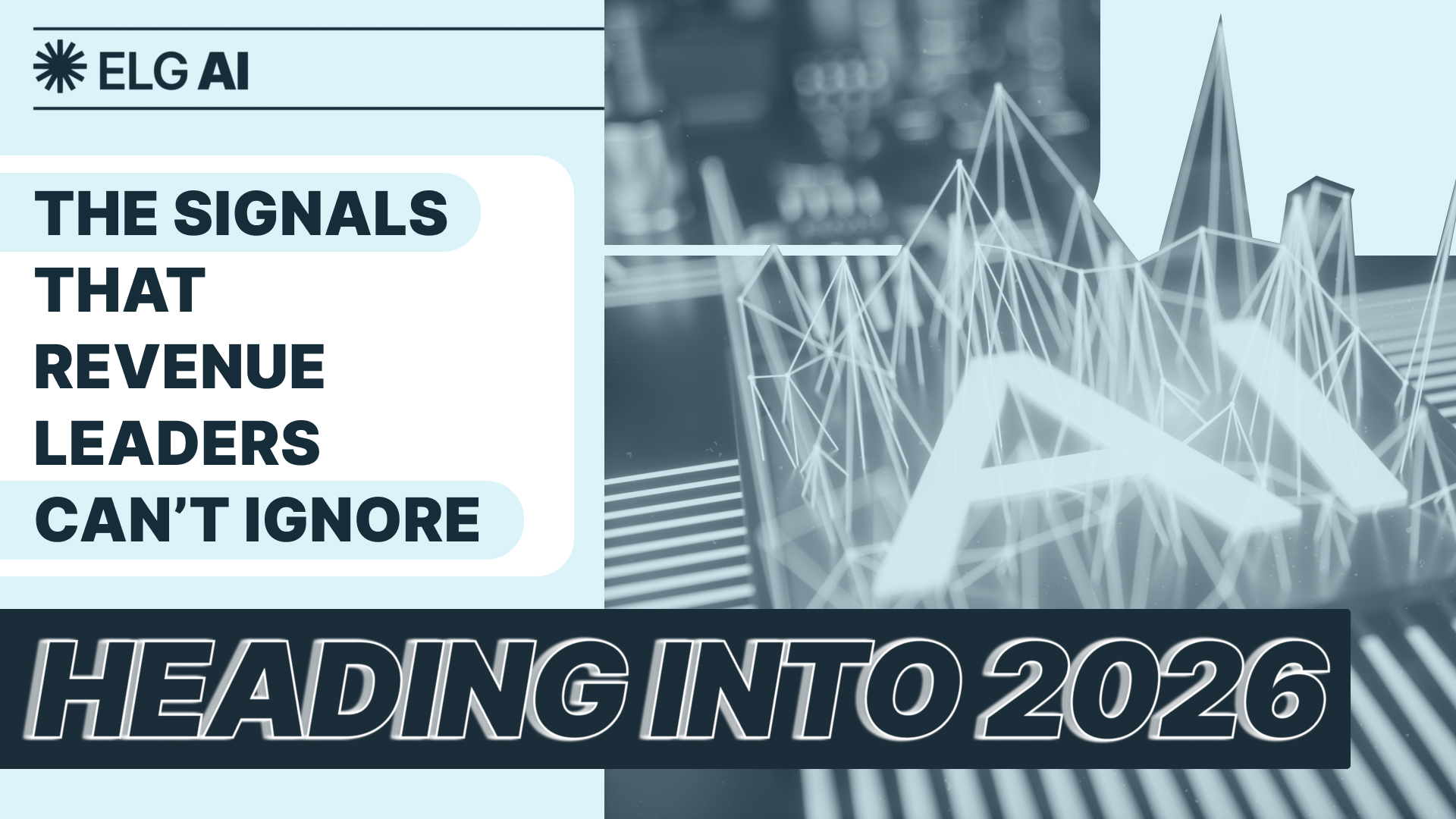





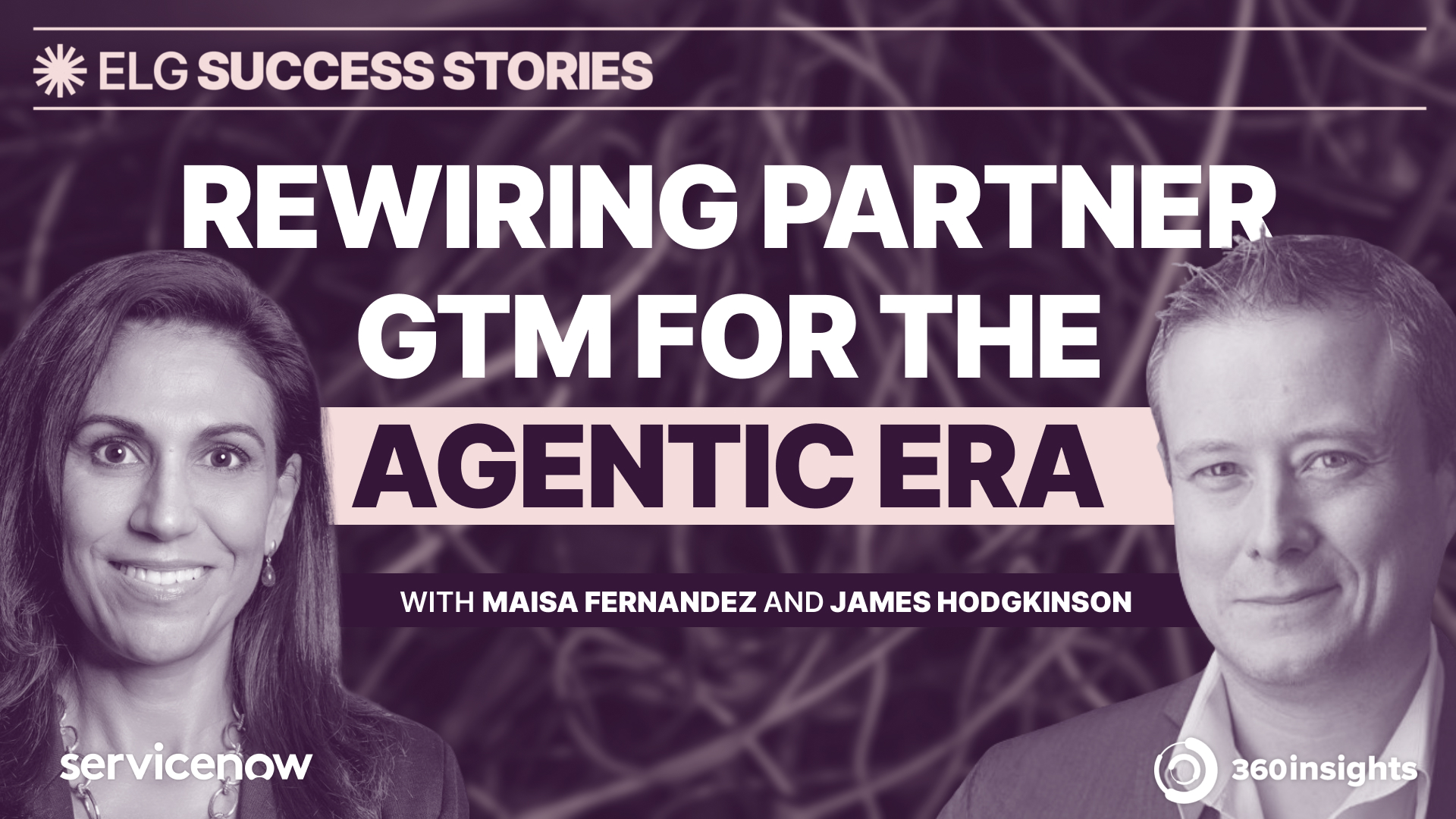

%20(1).jpg)






.png)





















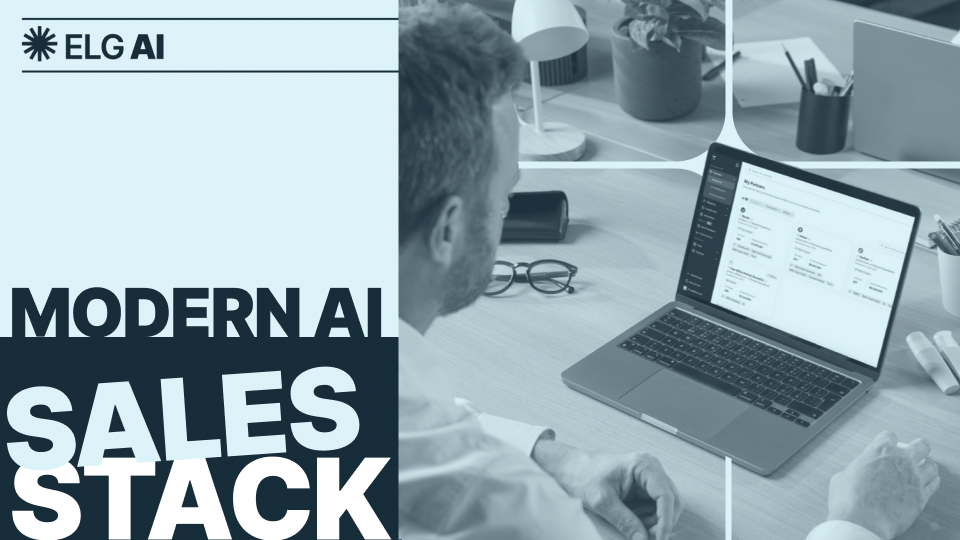
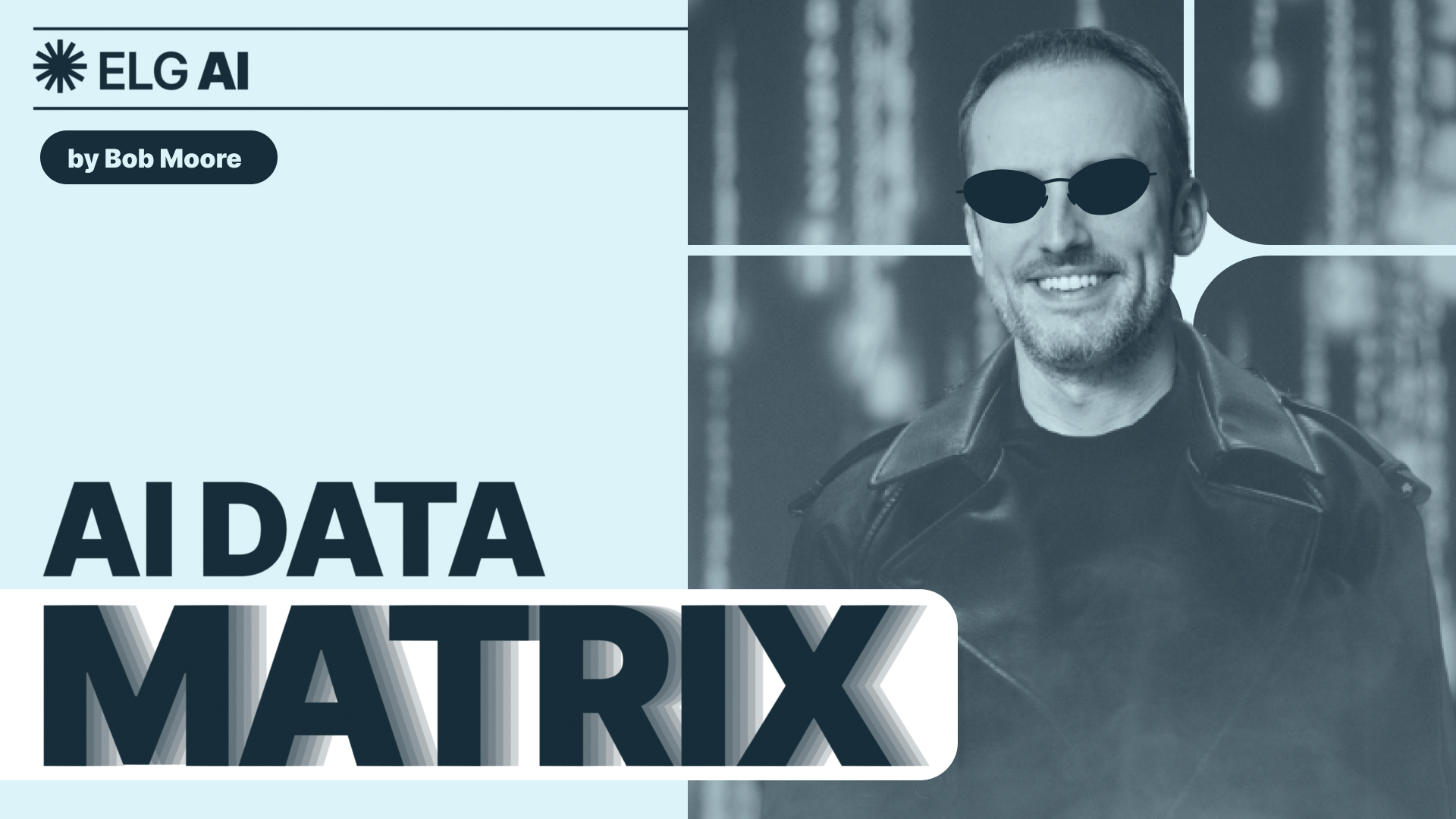





.jpg)




.png)






.jpg)





.jpg)

.webp)


















.webp)









