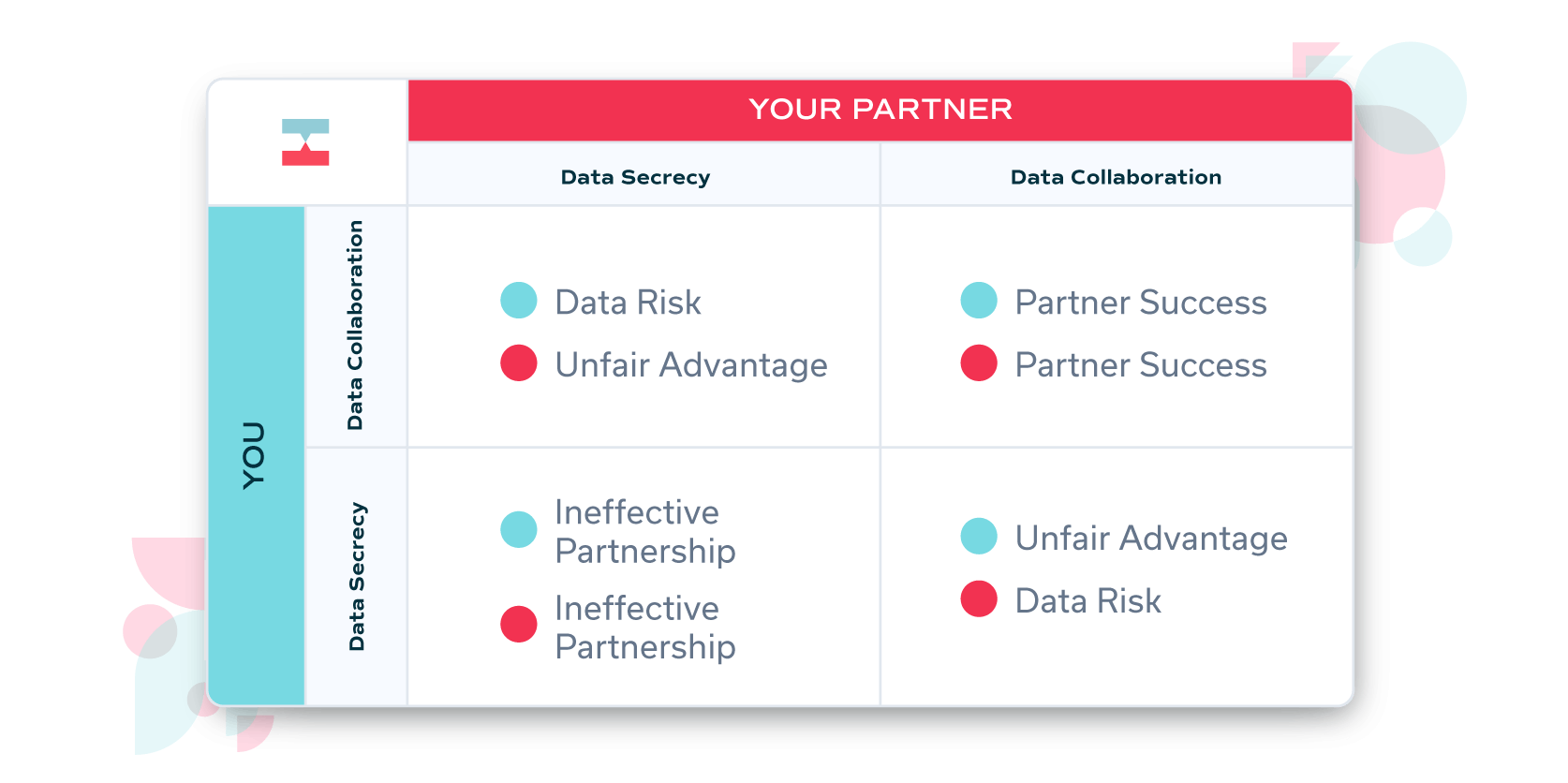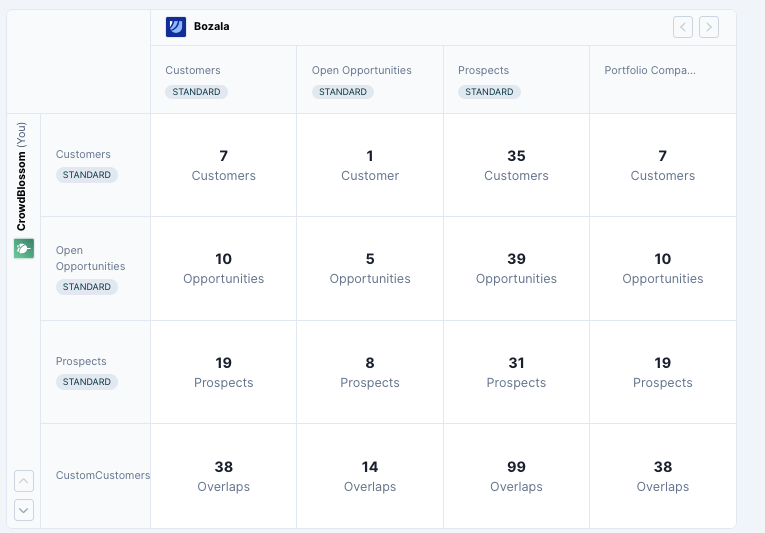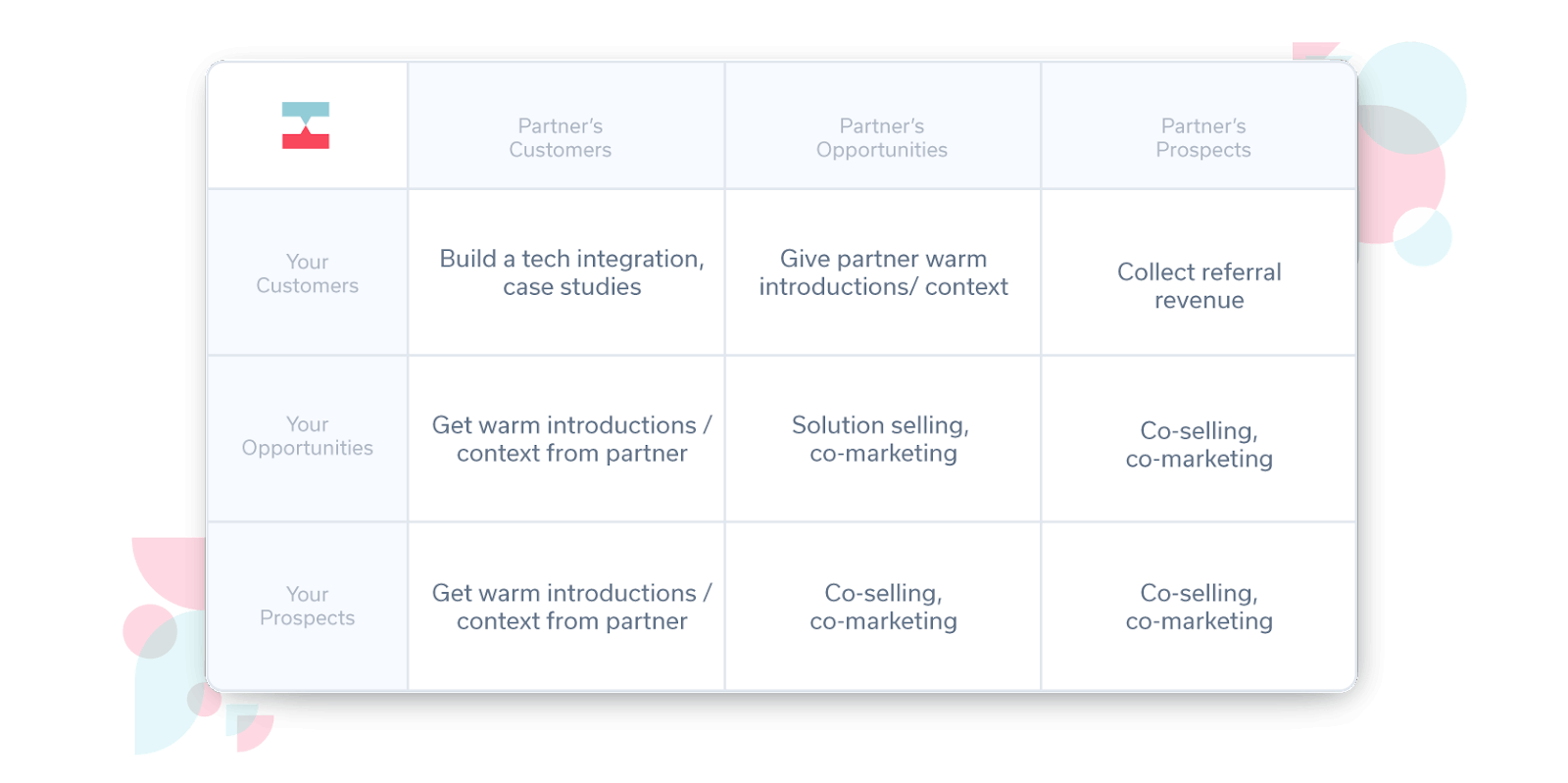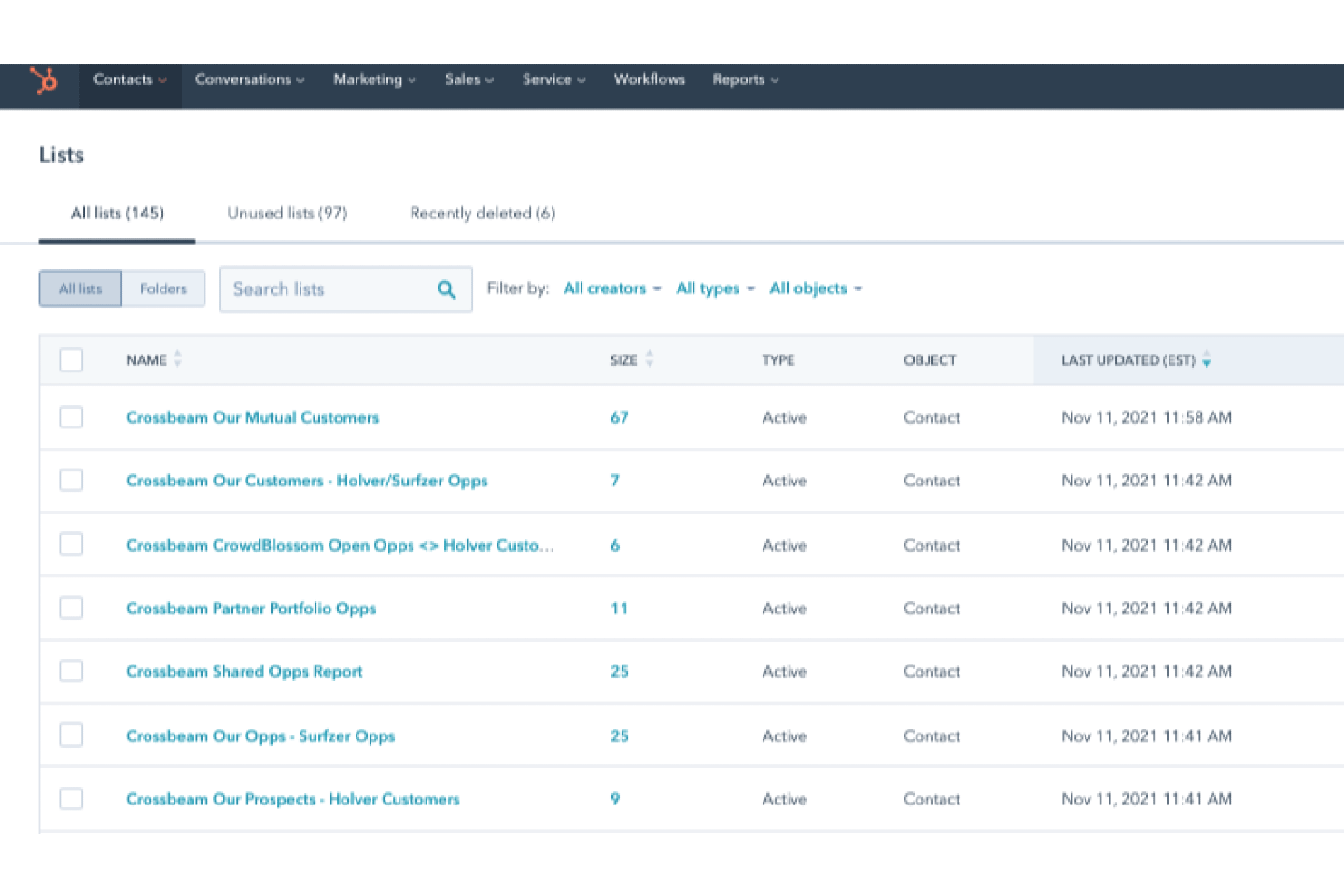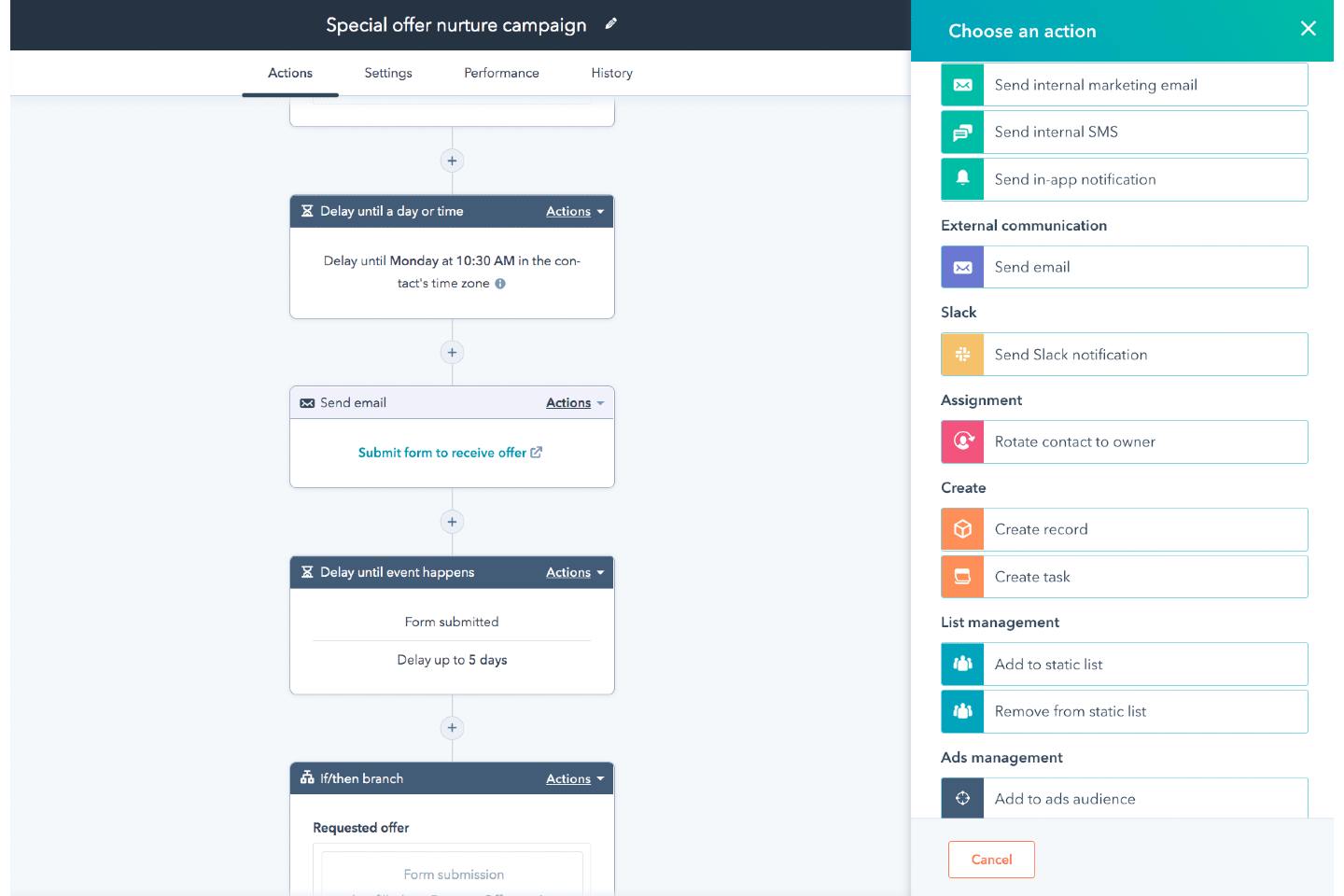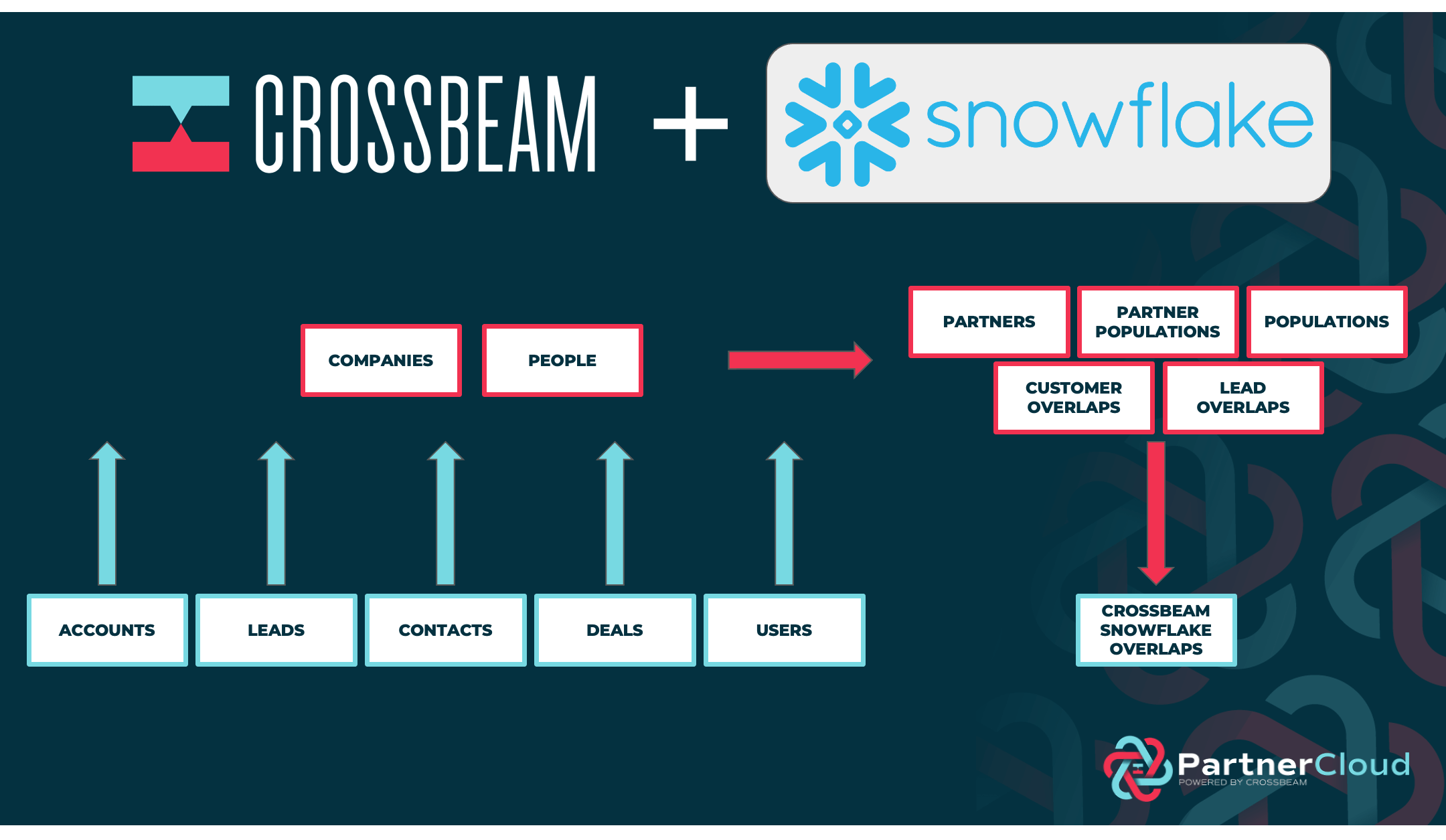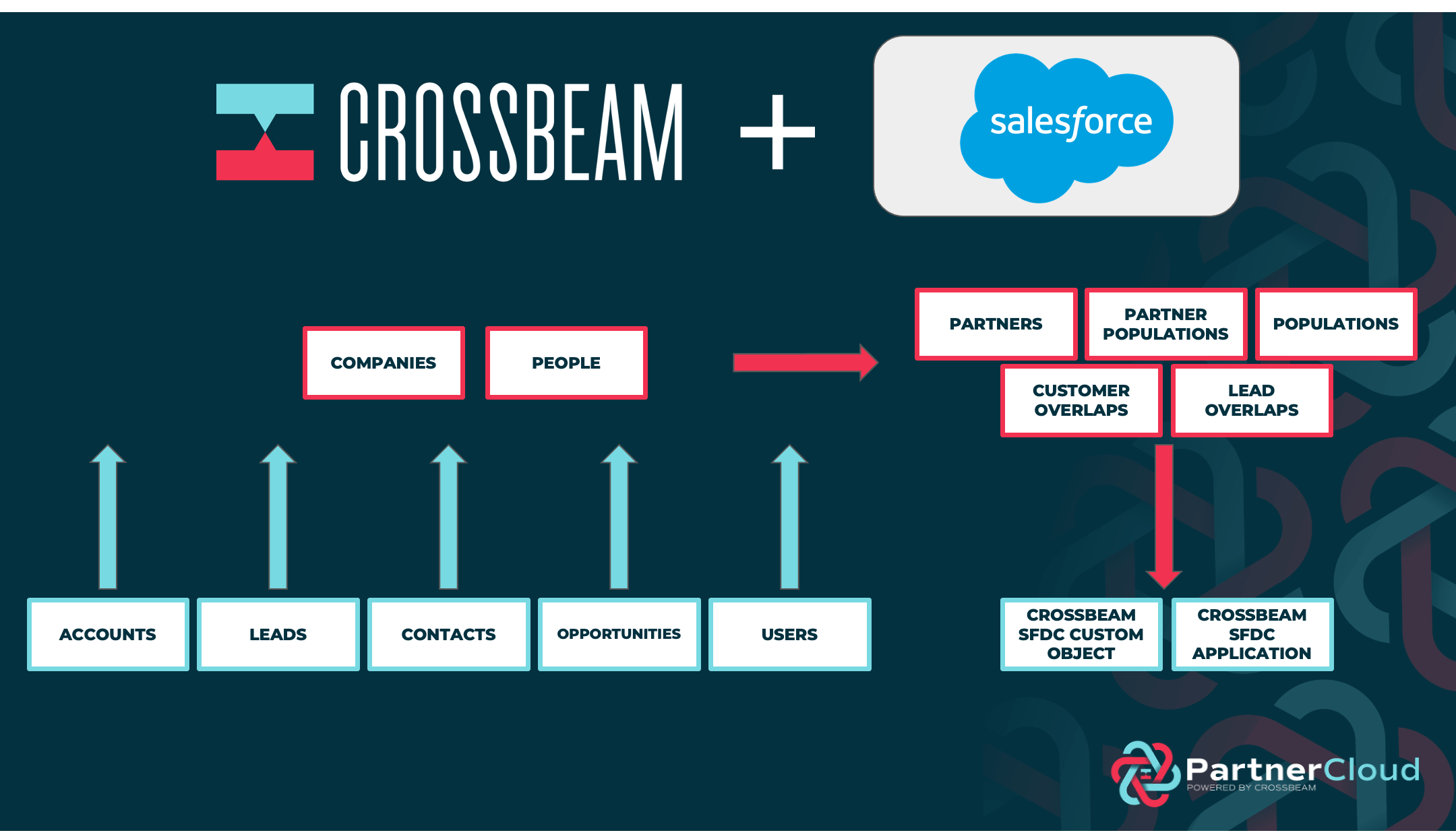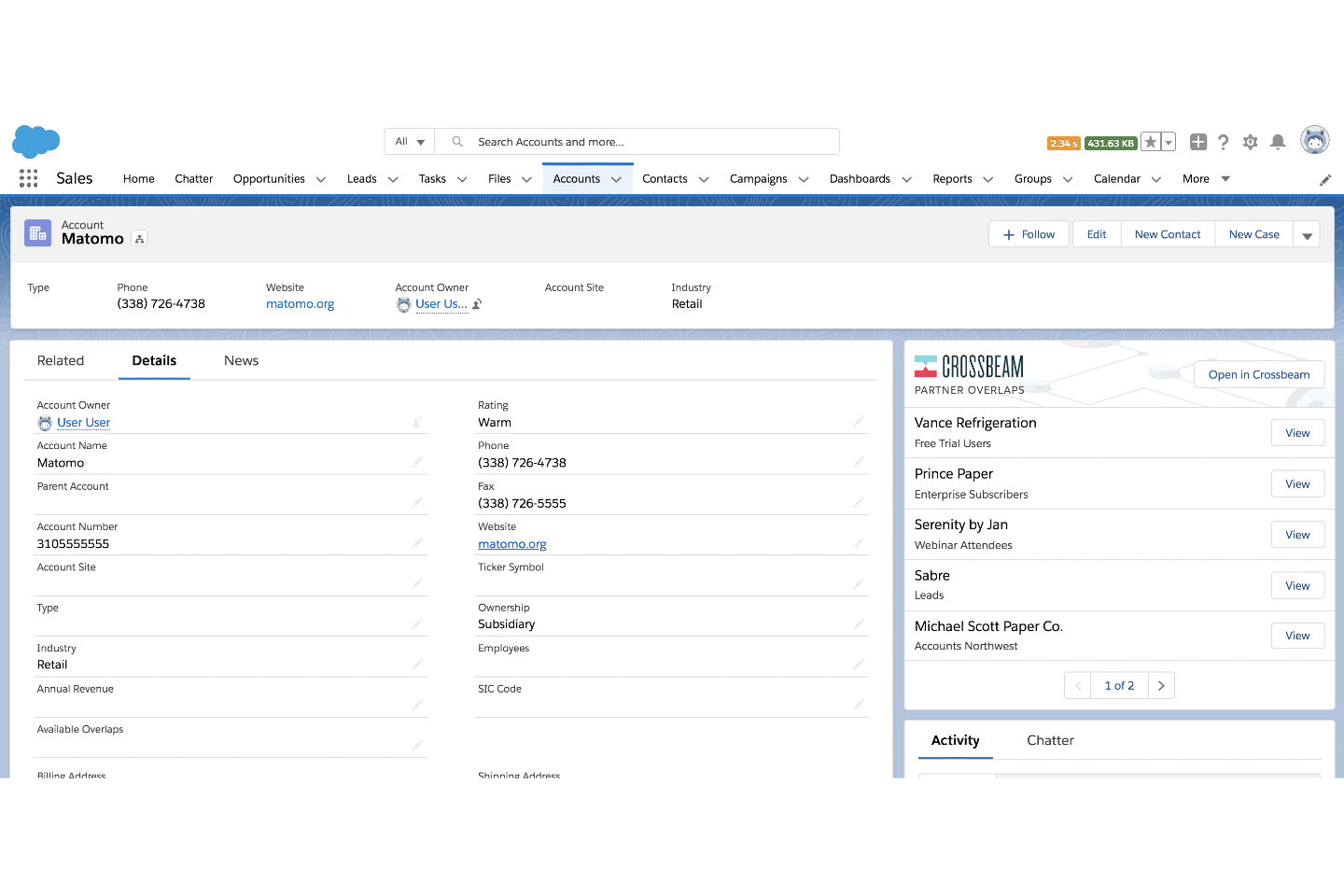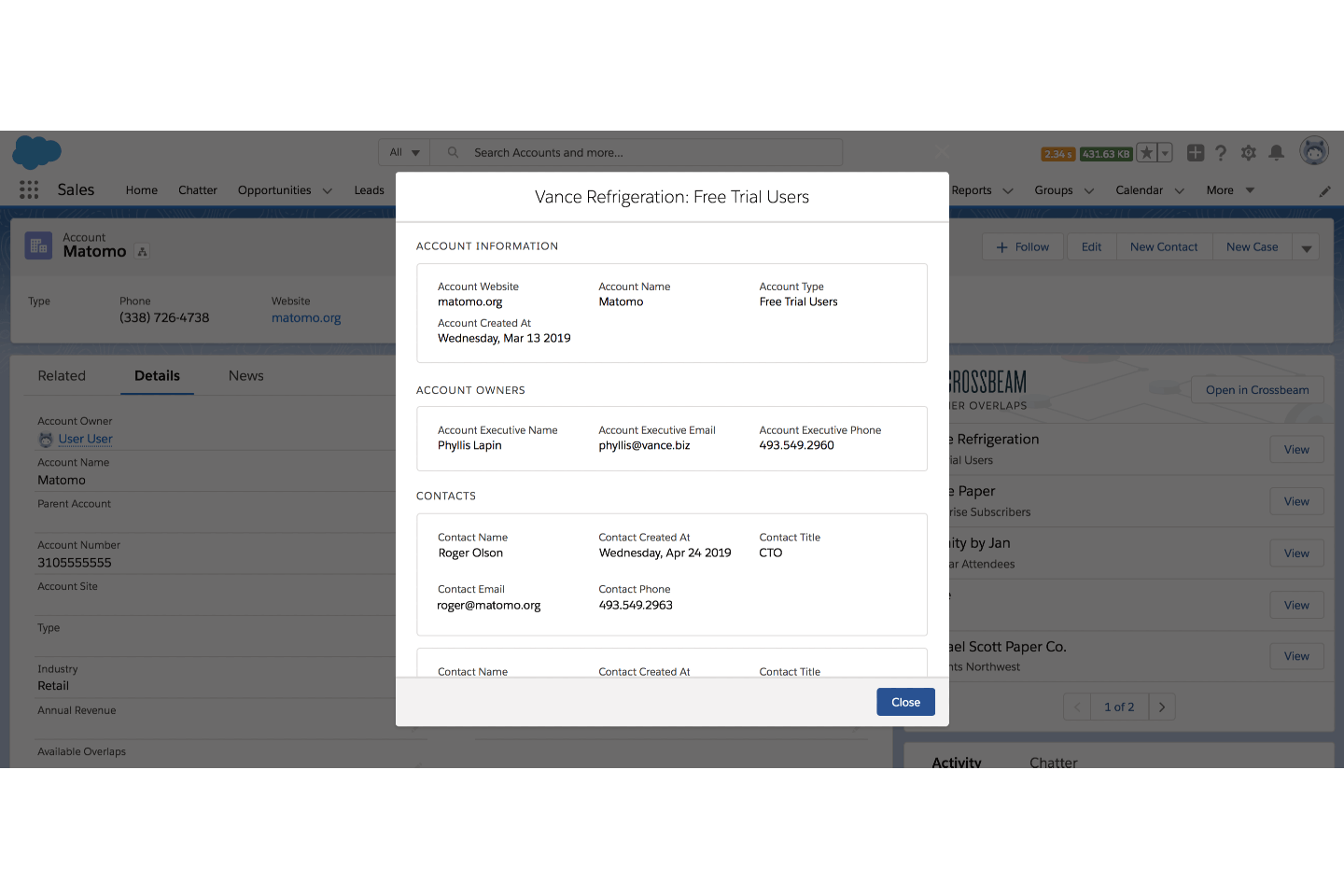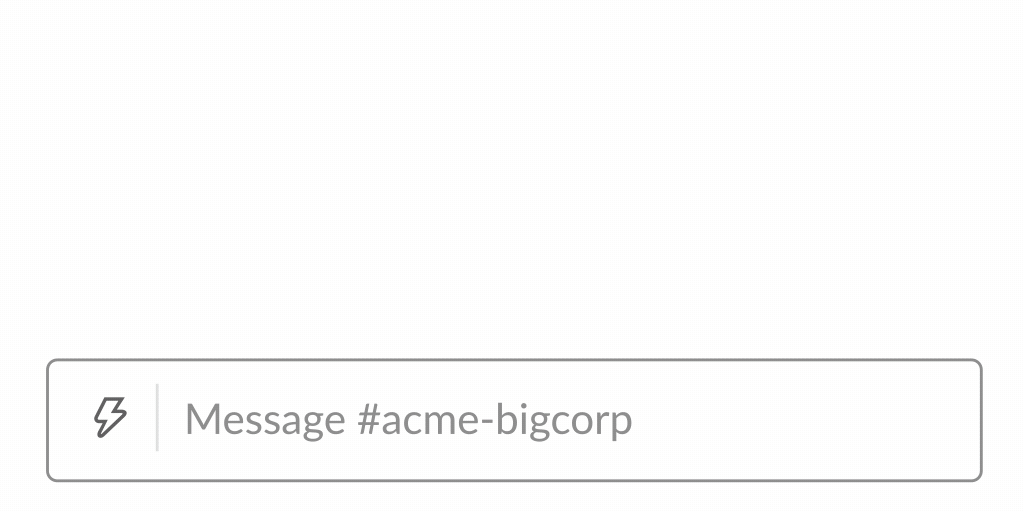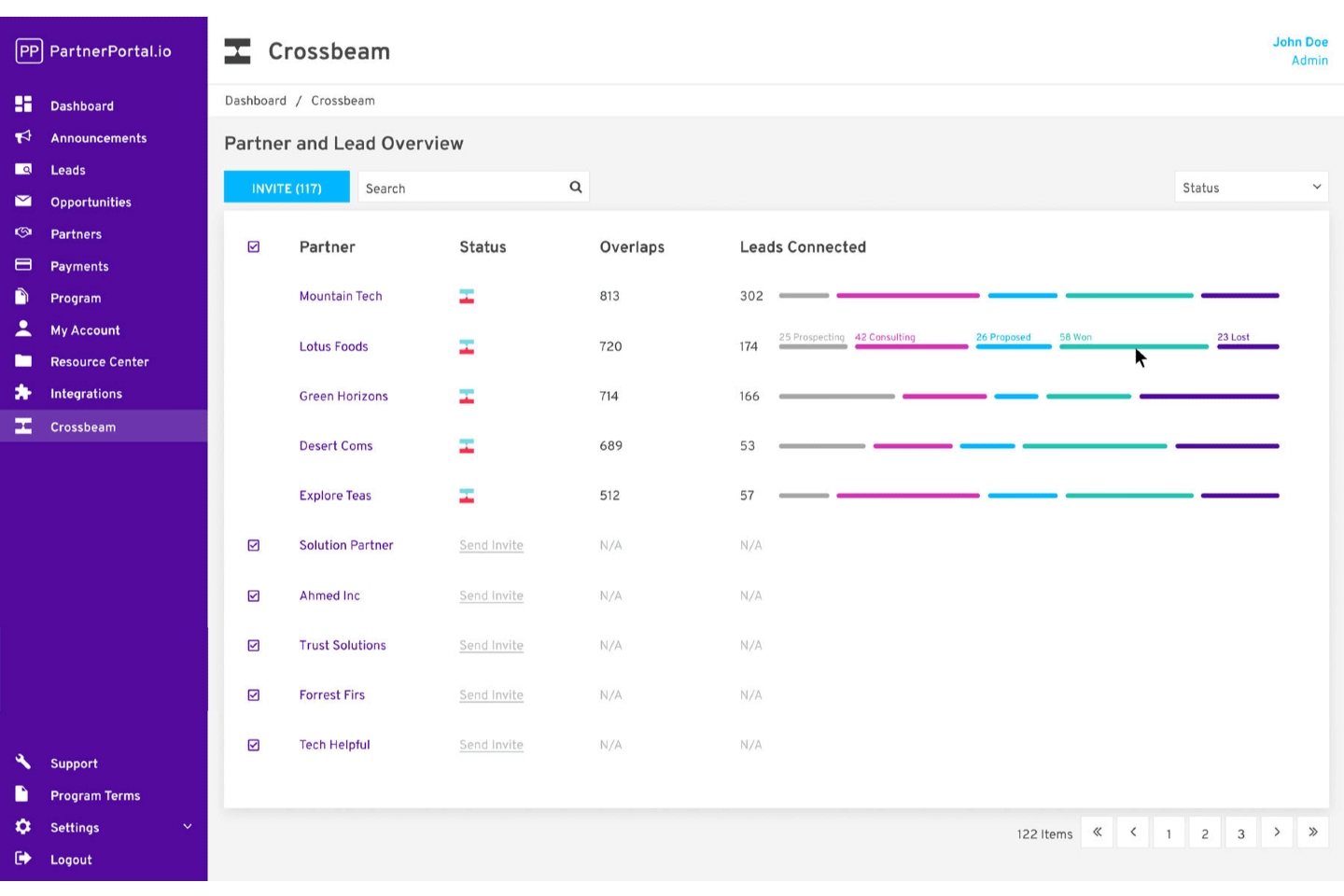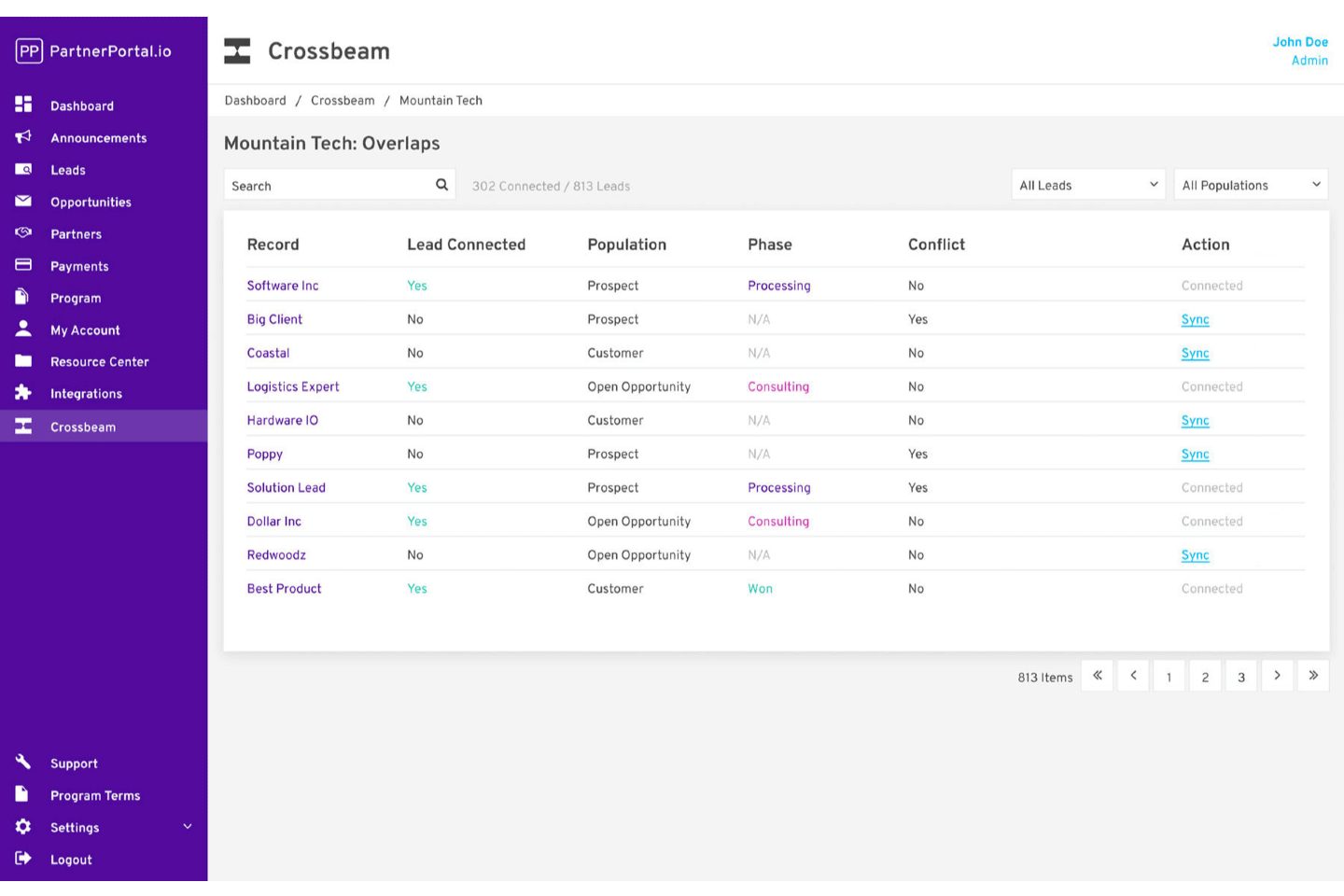Partner Ecosystem Platforms, or PEPs, are tools that help partnership professionals grow their ecosystems, track their impact, eliminate time-consuming manual data entry, and optimize various partner efforts. A PEP can be an extremely valuable tool for partner programs. Knowing how a PEP functions and why they exist can ensure you don’t miss out on benefits including saving time on account mapping, getting real-time updates on co-selling opportunities, and sending partner data to other tools.
In this post, we will cover:
Let’s dive in.
What is a partner ecosystem platform?
A PEP is a software as a service (SaaS) product that connects to a data source and surfaces the information for your partner to use (or ask for) — which is why they are sometimes referred to as “data escrow.”
Crossbeam (the very blog you are reading this on) is a PEP.
(See a full list of Partner Ecosystem Platforms like Crossbeam on G2.)
PEPs are used to vet new partners, identify overlaps in customers and leads between existing partners, and execute co-selling and co-marketing efforts. They also include features to attribute revenue to your partners, track
EQLs, and keep your data secure.
PEPs are not PRMS
Until 2018, the primary software made for partnership professionals were Partner Relationship Management platforms (PRMs) — so PEPs are often confused for PRMs.
PRMs help channel sales managers and channel marketers connect and automate all the pieces of their partner management process. Unlike PEPs, PRMs usually do not include data sharing and their features instead focus on partner training, documentation, lead registration, and commission distribution management.
A modern partnership tech stack typically has PEPs and PRMs sending data back and forth, with the PRM helping to manage the partnerships created using a PEP.
If a PEP is a fridge, a PRM is the carton of oat milk in the side door. They are two distinct, separate things. And like a fridge keeps oat milk fresh, a PEP increases the usefulness of a PRM by keeping it full of incoming partnerships.
The need for PEPs
While partner ecosystems are becoming an increasingly necessary part of business, maintaining and growing them used to be a manual process. Partners had extremely limited access to their partner’s data, making collaboration such as building integrations or co-selling tedious.
There was also a major attribution issue: a lack of reporting meant that proving the effectiveness of partnerships was hard to do. It was not uncommon for a partnership professional to spend 20+ hours of their workweek manually slogging through spreadsheets to uncover account overlaps, only to have the credit given to the Sales or Marketing team for the resulting co-selling efforts. In addition to being frustrating, this also made it difficult for partnership programs to successfully advocate for more resources.
PEPs focus on these core issues: they help to make partnerships efficient and automated while providing the reporting necessary to show their worth. Namely, they:
End the “partnership dilemma”
In the past, account mapping with a potential partner meant dealing with the question: who should send their list of customers or leads first? The question came with stakes — no one wanted to run the risk of sharing all of their information and not getting all of their partners in return.
This conundrum is called the “partnership” dilemma and prior to PEPs, it was a hindrance to the work of partner managers everywhere.
In this data standoff, neither partner wants to give up all of their data and waits for the other to do it first. And without the ability to separate out the relevant bits from the rest, partners would have to choose between oversharing data with their partner and not having any data exchange at all.
More on how PEPs resolve the partnership dilemma later (hint: it’s through data escrow and collaboration).
Get rid of manual account mapping
In the past, knowing which of the leads in your pipeline could be helped with an intro from your partners already working with them was a tedious process. You would have to pull up your spreadsheet of leads and your partner’s spreadsheet of partners and use the VLOOKUP function to search for each individual one of your leads on their list. Even worse? You would have to repeat the process entirely when you or your partner got an updated sheet.
Manual account mapping can make you want to throw your computer out of a window. In addition to the potential destruction of your work equipment, the practice has some serious issues that could compromise the security and compliance of your partnerships and waste your time and resources:
- Security breaches: Sending off a list of customers via email with zero safeguards as to who brings with it the big potential for privacy violations, for you and your clients.
- Stale data: By the time you create a spreadsheet of your customers and send it off to a partner, there’s a big chance the data is already out of date. Even something that allows for periodic updates such as a Google Sheet requires manual tracking and updating, leaving too much room for human error.
- It’s tedious: It’s not worth spending your time combing through two spreadsheets (per partner). Or if it’s not you doing the combing, it’s not worth the resources to have someone on your team do it.
Example PEP Uses
When two partners share data through a PEP a host of new motions become available. Some examples:
- For tech/integration partner managers: Using the number of overlapping customers to decide whether an integration is worth building.
- For channel partner managers: Preventing channel conflict by seeing if two or more partners are targetting the same account.
- For marketers: Using Crossbeam’s matching engine to map accounts between partnering organizations and surface audiences of qualified marketing targets.
- For sales: Using real-time syncing and evaluation of partner data in your CRM to make sure your sales team is can leverage partners for introductions or upselling.
- For executives: Using an executive dashboard to monitor partner impact and factor it into big-picture decisions.
Features of a PEP
Real-time account mapping to identify potential customers and relationships
Take your list of customers and potential customers and compare it to that of your partner in real-time. For example, if there is a change in your CRM, it will be instantly reflected in Crossbeam. It is a great way to get an initial feel for the crossover between you and your partner’s existing and intended customer base, identifying places where you can collaborate or give one another lead introductions. Out with manual spreadsheets, in with automatic CRM data syncs.
Data collaboration between two or more partners
PEPs allow you to securely exchange your customer, lead, and prospect data with your partners. Doing so empowers partner professionals to tap into new customer bases and run campaigns based on the data.
This is done through data escrow: the PEP acts as a third party, receiving data from both sides, evaluating it to find the actionable overlaps, and revealing only those pieces to both partners. This keeps the exchange secure while making sure neither side has to expose their entire data sets.
Analytics and reporting
PEPs help you invest your resources into the right partnerships through tracking, analysis, and reporting on things like sourced and influenced revenue and lead generation from partners. When PEPs are fully integrated (see below) into your workflow, you can track your team’s impact at every stage of your pipeline, helping hone in on what’s working and what needs work. You can even create your own custom criteria based on your own KPIs to evaluate your partners on.
Integrations
PEPs offer integrations that support your established workflows and pull data from your already-in-use systems to make user adoption easy. For example, Crossbeam syncs with:
HubSpot:
Crossbeam gives you the ability to share HubSpot CRM data with partners. Co-marketing efforts are made faster with real-time partner data synced and saved as contact lists in HubSpot. Overlap data can also be pushed into the Crossbeam Overlaps Custom Object, triggering workflows, building reporting dashboards, and automating sales tasks.
Data warehouses:
With the Crossbeam native Snowflake integration, you can push and access your Crossbeam data directly from your data warehouse. From there, infuse partner insights into the tools and systems your company already uses to do their jobs and measure success.
Integrations also support data being pushed back into existing systems, such as:
Salesforce
Our Salesforce integration creates an automatic and secure sync of all of your Crossbeam data such as partners, accounts, and overlaps directly to your Salesforce environment. Your team will automatically see all partner data on the account page. In turn, they can ask for an introduction from a partner or get intel into their target account’s partner ecosystem.
Slack
Crossbeam integrates with Slack, letting you set customizable alerts about new overlaps via DM or in a Slack Connect channel. You can bring Crossbeam data into your Slack Connect channels to easily collaborate with partners and search for companies, people, and matches using the /crossbeam slash Slack command.
PRMs
PRM integrations such as the Crossbeam/PartnerPortal integration enrich your leads within your PRM by automatically retrieving key Crossbeam overlap information. This helps you accelerate and streamline your lead development.
Web extensions
Crossbeam offers a Chrome extension that notifies of any overlaps and matching partners and populations on the site you are browsing.
Finally, PEPs offer integration marketplaces for users to maximize their tech stack connectivity. For example, Crossbeam offers the Partner Cloud.