Keeping your partner data in your PEP is like keeping details about your superpowers locked away in your diary.
Keep all that partner data to yourself, and you’re doing a disservice to your entire team (and missing your chance to show off your superhuman speed). Combine your partner data with product usage data, event data, and more to automate activities that fuel your entire team’s success, and, well, *chef’s kiss*.
At Crossbeam, our growth team uses extract, transform, load (ETL) and reverse ETL tools to pull partner data from Crossbeam and other data sources, analyze and blend the data, and push the enriched data into other tools in our sales and revenue stack. The result? Strategic messaging for target accounts, more free-to-paid conversions, and better upsell opportunities.
ETL tools manage the process of pulling data out of multiple data sources and into your data warehouse.
Reverse ETL tools pull data from your data warehouse and into any other pieces of your tech stack, including your customer relationship management (CRM) systems, sales engagement tools, and more.
As a result of using ETL and reverse ETL tools in our data stack:
- Our partnerships team can make informed recommendations to our sales team about which prospects and customers to reach out to to drive integration adoption (through ETL).
- We’re able to pull partner data into the tools our sales team uses most, like Salesforce and HubSpot (through reverse ETL).
- We set up automated product and marketing experiences, specific to the tech partners we know someone is a customer of (through reverse ETL).
Below, we’ll share the results and workflows we’ve achieved by extrapolating partner data with other critical data using ETL and reverse ETL.
Use Case #1: Collaborate With the Sales Team to Drive Integration Adoption and Upsells
Use this workflow if…
- You’re collaborating with your sales team via manual processes (e.g. requesting lists of target accounts your sales team needs warm intros into), and you want to provide data-backed suggestions for which partners can provide the most influence and how.
- You have an overflow of integration development requests and need to prioritize the integrations with the most potential adopters first.
- You’re ready to get strategic about which target accounts and users on your free tier your sales reps should reach out to for conversion opportunities, according to the accounts’ product-qualified lead (PQL) scores and existing tech stacks.
Data Sources: Our app, Crossbeam overlap data, marketing site data, blog data
ETL Workflow:
Data Sources → Stitch (ETL) → Snowflake (data warehouse) → dbt (Transform) → Mode (collaborative data science platform)
In Mode, our growth team can blend and analyze the data any way they like. A common use case for us is understanding which of our target accounts and/or users on our free tier have recently become active in our app and also are customers of our tech partners. These accounts would likely benefit from adopting a particular integration that can help them get more value from our app and other tools in their tech stack.
The below dashboard from Mode shows overlap data from Crossbeam with our hypothetical tech partner Imaaga and PQL scores for the overlapping accounts. We regularly compare overlap data and PQL scores among multiple tech partners.
Let’s say we’re comparing overlap data between hypothetical partners Hextall & Co. and Imaaga. Our team can reveal how many of our target accounts and/or customers exist as an overlap with each partner. We want to know: Of those who have recently become active in our app (a high PQL score), which of these users exist in one of our partner’s populations.
In Mode, we discover that 50 of our target accounts exist as an overlap between our company and Hextall & Co, and 100 target accounts exist as an overlap between our company and Imagaa. These overlaps may exist in our tech partners’ “prospects”, “opportunities”, or “customers” populations.
Our team then narrows the focus to view only target accounts that exist as a “customer” of one of our partners. Now we see that 40 target accounts exist as a customer of Hextall & Co, and only 20 exist as a customer of Imaaga.
Using this data, our partnerships team can choose to:
- Prioritize building an integration with Hextall & Co. over building one with Imaaga (if one doesn’t exist yet)
- Develop messaging for our sales team to use in their outreach to their prospects who have Hextall & Co. in their tech stack. The messaging includes information about our Hextall & Co. integration and how using our tools together can help the prospects achieve their business objectives.
- Develop messaging for our sales team to use for converting free tier users to paid customers via integration adoption and product-led growth.
You could also extrapolate the data further. Let’s say a high percentage of your customers are using a specific integration. You could:
- Infer that others with similar tech stacks to those customers would also benefit from using the integration (e.g. if companies in a specific category tend to exist as an overlap with a particular combination of tech partners’ “customers” population). Then, you could ask your sales team to pitch the integration or joint solution to their prospects/customers. This could also help you prevent churn, drive conversions, or influence upsells for your tech partners if your customers are seeking a new solution in the tech partner’s category.
- Infer which integrations are contributing to the highest PQL scores. Which integrations lead to the most user activity in our app?
- Understand which customers are using multiple integrations, and which combinations of integrations are most popular.
Once our growth and partnerships teams understand which partners likely have the most influence, they look at which members of the sales and customer success (CS) team own the overlapping accounts.
If our account executive (AE) Renae owns 10 accounts that are using our tech partner Imaaga’s product, our partnerships team can help Renae develop a custom message that informs her accounts about the benefits of adopting the integration and using our app alongside Imaaga’s.
Use Case #2: Automate Activities in CRM to Shorten the Sales Cycle and Drive Conversions
Use this workflow if…
- You’d like to automate outreach from your sales team to revive leads gone dark by including information about the integrations the lead would likely be interested in.
- You’d like to set up automated responses from your sales rep that includes information about integrations relevant to the lead as soon as they complete a specific marketing activity.
- You want to shorten the sales cycle, drive conversions, and drive integration adoption while requiring less effort from your sales team.
Data Sources: Crossbeam overlap data, marketing site data
Reverse ETL Workflow:
Data sources —> Stitch (ETL) → Snowflake (data warehouse) → dbt (Transform) → Census (reverse ETL) → Salesforce
By using reverse ETL, our growth team can pull enriched partner data into the tools our sales and revenue teams use most. To automate activities in Salesforce, our team first uncovers which target accounts are customers of our tech partners and have also filled out the “Talk to Sales” form on our marketing site.
Then in Salesforce, they set up an automated response from the corresponding sales rep who owns each account. The response includes information about our integration. Our sales engagement platform Outreach can access the same data and fulfill similar automated activities.
You could also consider the below use cases for automating HubSpot messaging through reverse ETL:
- Identifying which of your free tier users are customers of your tech partners and have shown interest in your upcoming product marketing webinar or customer summit that will share information about the integration. Then, set up automated messaging from the corresponding sales rep inviting them to the upcoming event and asking if they’re interested in setting up a meeting during or after the event.
- Identify which customers are also customers of your tech partners, are actively using your app, and are at the right stage in their user journey to adopt a particular integration. Then, set up automated messaging from your customer success rep asking if they’re interested in setting up the integration.
The use cases are endless once you integrate an ETL and reverse ETL tool into your data stack.
Use Case #3: Automate Sales and Marketing Activities in CRM to Drive Integration Adoption and Upsells
Use this workflow if…
- You’d like to automate email marketing activities that advance leads through the funnel.
- You’d like to drive product-led growth at scale through automated marketing activities that convert users on your free tier to paid customers. Integration-specific messaging can help your users get more value out of your app and your ecosystem.
Data Sources: Our app, Crossbeam overlap data
Reverse ETL Workflow:
Data sources —> Stitch (ETL) → Snowflake (data warehouse) → dbt (Transform) → Census (reverse ETL) → HubSpot
Through ETL, we can identify which target accounts or users on our free tier are customers of our tech partners and are also active in our app (a high PQL score). Through reverse ETL, we set up automated marketing emails that target these accounts and existing users that share information about our integrations with specific tools in their tech stacks.
You could also consider the below use cases for automating HubSpot messaging through reverse ETL:
- Identifying which of your prospects and opportunities overlap with your tech partners’ prospects and opportunities and have shown interest in a particular feature or event (e.g. through clicks on your marketing site). Then, automate messaging to invite the overlapping accounts to the webinar or conference you’re co-hosting with your partner.
- Identify users on your free tier who have a high PQL score and expressed interest in a particular integration (e.g. through clicks in your integration marketplace). Then, automate a nurture sequence or email marketing newsletter sharing content relevant to the integration.
Use Case #4: Automate In-App Marketing Activities to Drive Integration Adoption and Upsells
Use this workflow if…
- You’d like to automate marketing activities in-app that convert users on your free tier to paid customers and drive product-led growth.
- You’d like to drive integration adoption up among your existing customers through automated strategic messaging.
Data Sources: Our app, Crossbeam overlap data, event data
Reverse ETL Workflow:
Data sources —> Stitch (ETL) → Snowflake (data warehouse) → dbt (Transform) → Census (reverse ETL) → Intercom (marketing automation)
Through ETL, our growth team pulls overlap data, PQL scores, and event data into our data warehouse. Through reverse ETL, they set up automated messaging in-app via Intercom.
We know that Crossbeam users are likely ready to adopt particular integrations at specific phases of the user journey, so we use reverse ETL to automate messaging about the integrations relevant to our users’ tech stacks and in-app activity. For example: When Crossbeam users create reports with their overlap data, they may be interested in exporting the overlap data to their CRM or to their data warehouse. This is a great time to share information about our Salesforce App or Snowflake integration and how to get more value from our app.
You could also consider the below use cases for automating Intercom messaging through reverse ETL:
- Gather feedback from users about the integrations they’re actively using in your app.
- Identify early adopters for beta-testing new integrations with users who you know are customers of your tech partners and actively use your product.
- Influence upsells and account expansions among your existing customers who are power users of your app and customers of your tech partners.
- Convert free tier users to paid customers by identifying particular stages of the user journey to promote integrations relevant to them.
Our Data Stack for ETL Workflows With Partner Data
Below, you’ll find a list of tools in our analytics stack and sales and revenue stack that help us strategize next steps using partner data.
Crossbeam – for partner data
Our app – for product usage and product-qualified lead (PQL) scores
Segment – for event data from data sources like our app, our marketing website, our blog, etc.
Stitch – for ETL
Census – for reverse ETL
dbt – for data transformation
Salesforce – CRM
HubSpot – CRM
Intercom – for marketing automation
Outreach – for sales engagement
Mode – for data visualization
Snowflake – data warehouse
Crossbeam integrates with many of the above products through our Partner Cloud. Using ETL and reverse ETL can help you cross-analyze and use your partner data for any number of use cases and any pieces of your tech stack.
For example: Through our Slack App, Crossbeam customers can automate alerts every time a new overlap is found. With ETL and reverse ETL, you can create alerts for overlaps satisfying any combination of criteria, including whether or not the accounts have become active in your app, have completed form fills, have achieved a minimum number of active users in-app, and more.
For information about our existing and upcoming ETL integrations, check out our integration marketplace.



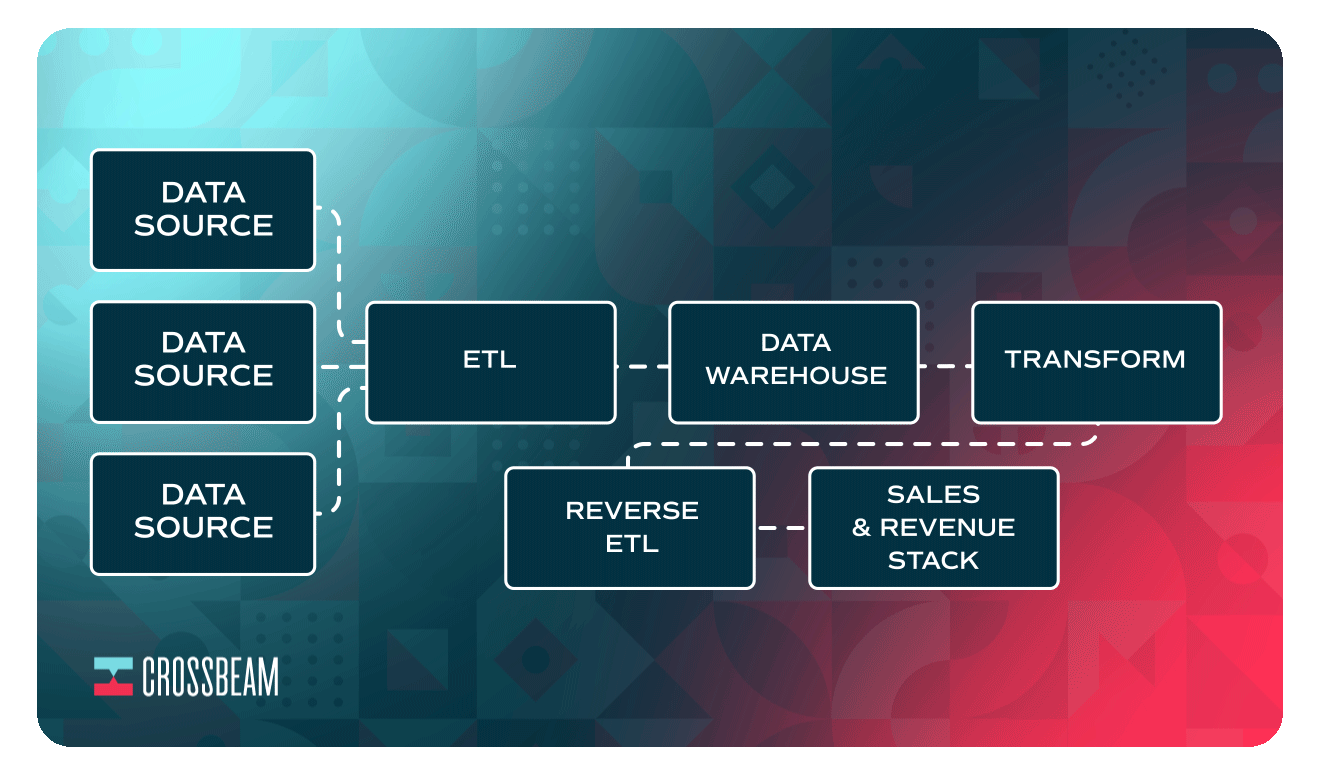

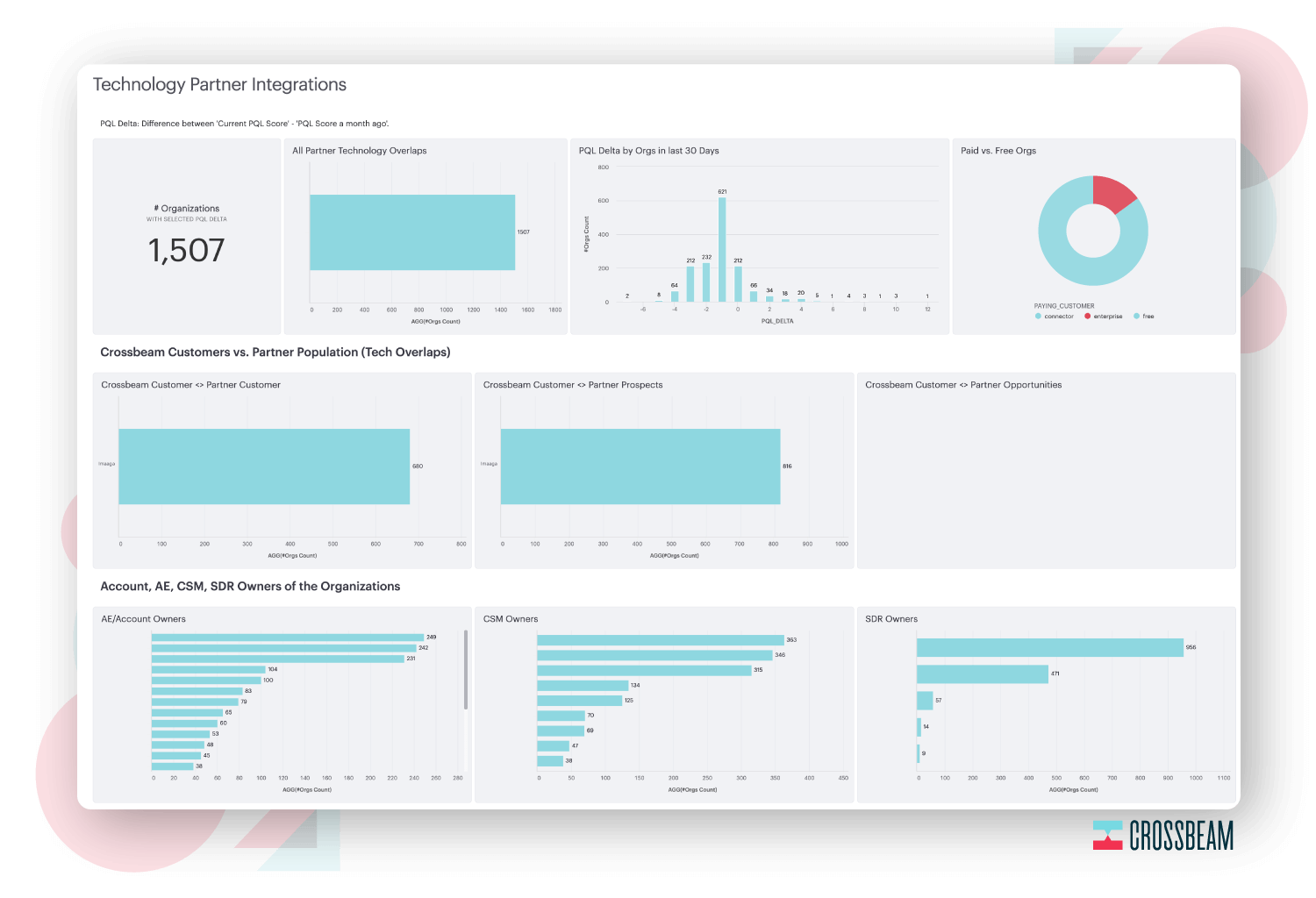

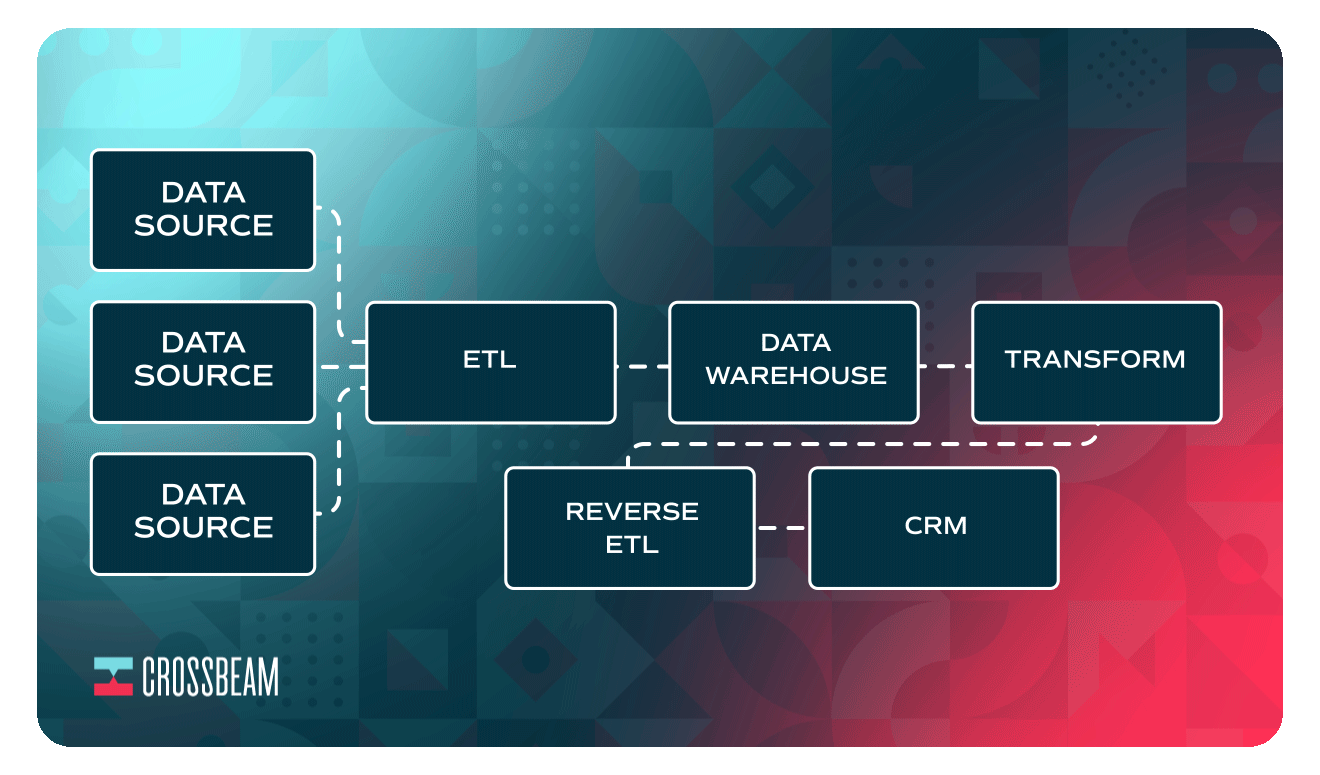
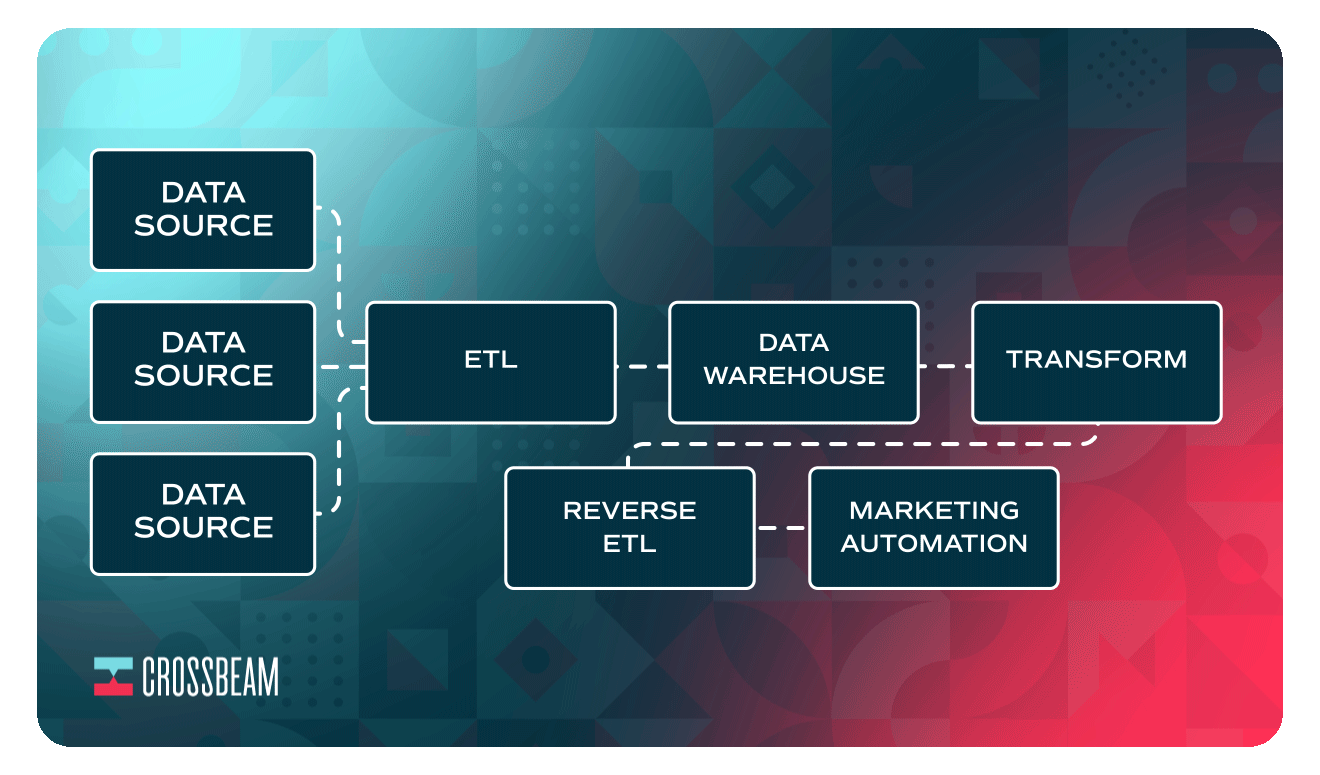
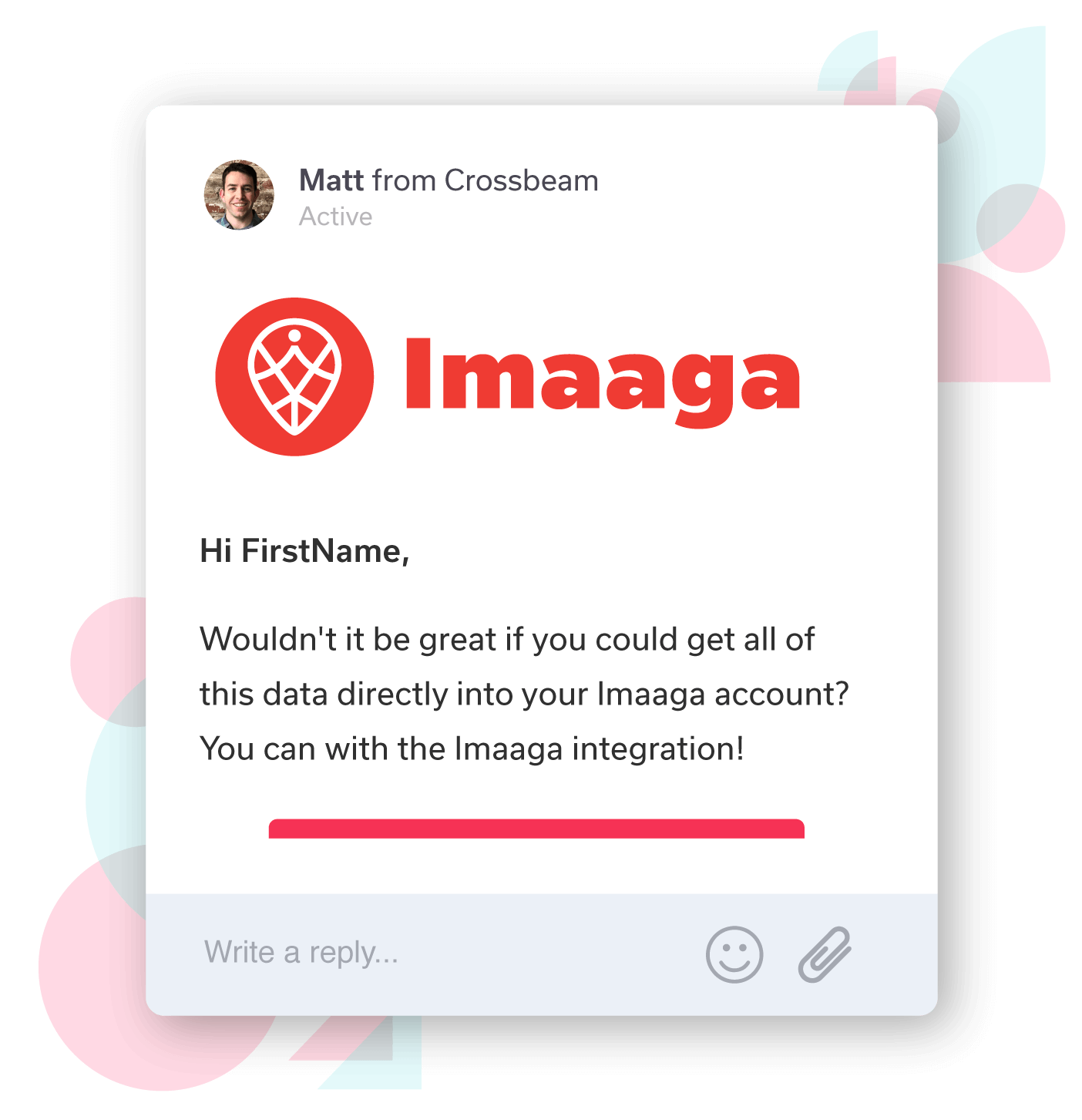


This is a test comment.
This is a longer test comment to see how this looks if the person decides to ramble a bit. So they're rambling and rambling and then they even lorem ipsum.